Company Strategy:
Customer avatar:
SEO objective for this site:
- Recommended for niches like Legal and Medical.
- Only send PR pitches to the most relevant outlets for your business.
SEO Objective:
Instructions:
If you haven't done so already, set up Google Search Console for this website.
Once set up, click the button below and select the Google Account you use to access Google Search Console (this account might be different from the one you used to sign up for Adaptify SEO).
Having difficulty? Fill out this form to get help.
Target pages for internal links
Close
Configure how author information is displayed in your content. Note: Author information is used to enrich the content if you have a backlink profile set up.
Used for article attribution (important for SEO)
Mentioning an author in your articles can improve SEO and add credibility according to Google's EEAT.
By default AI will select a relevant author for each article.
Configure advanced writing settings including formatting rules, paragraph style, and content category instructions.
If supported your platform, you can customize this by adding a custom category instruction.
SEO Meta Settings
Control which SEO elements are automatically generated for your content. Meta descriptions and titles are enabled by default to maximize your SEO potential.
Meta Descriptions
Automatically generate optimized meta descriptions for better search engine visibility
Meta Titles
Automatically generate SEO-optimized meta titles for your content
Schema Data
WordPressStructured data will be automatically generated and added to content to improve SEO for WordPress sites.
Configure the preferred length of your articles for optimal SEO performance and reader engagement.
Article Length
Smart Length Optimization Recommended
Intelligently adjusts article length based on the topic - creating comprehensive content for competitive keywords and concise articles when appropriate
Set my own length
Choose a specific length strategy for all your articles
Control how frequently call-to-actions appear in your content.
If relevant, showing pricing is great for SEO and conversion rates.
Image Types
We recommend enabling all image types for optimal SEO results and more engaging content.
Custom Uploaded Images0 images
Upload your own images to use in blog posts. The writer will prioritize these images over all other image types. For optimal results, we recommend having at least 50 images in your library.

Custom Infographics
Automatically create infographics in blog posts where relevant. Infographics will use your company logo, name and URL.
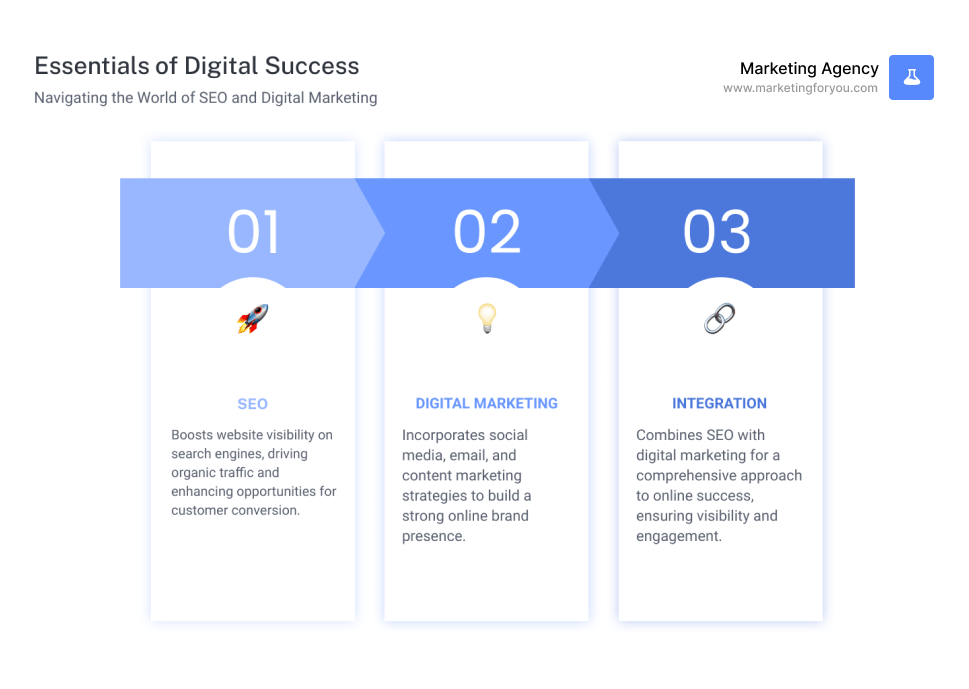
Stock Images
Stock images will be used in creating blog posts. The writer will prioritize images from the image library first, and supplement using stock images.

AI ImagesDisabled
AI generated images will be used in blog posts to increase variety and engagement. We use multiple models to ensure the best results. These images are copyright free.
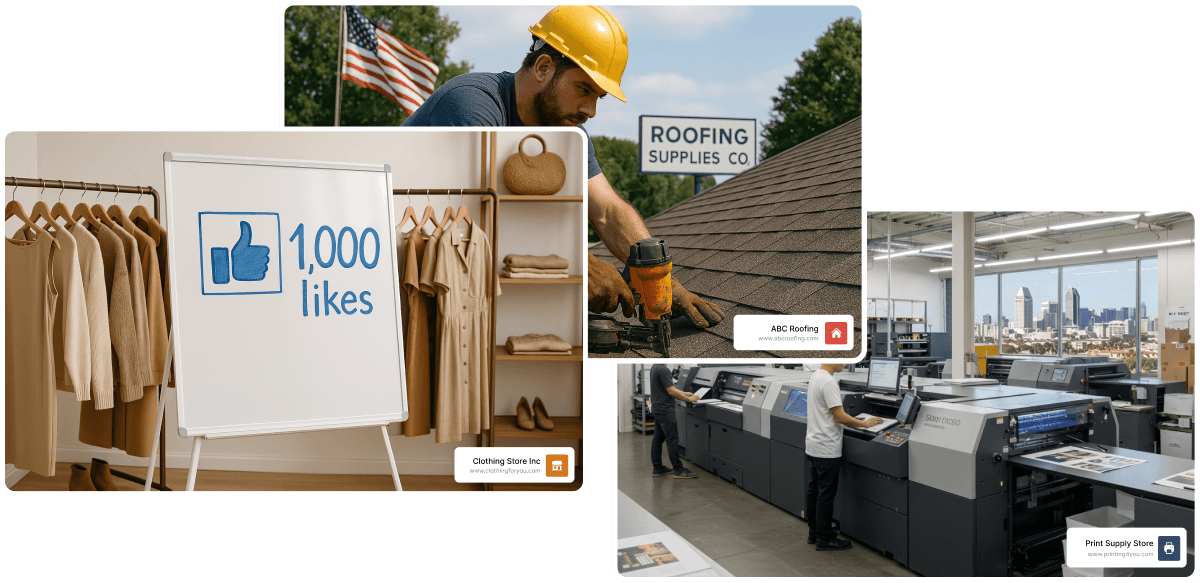
Choose whether to include company branding on selected images. Branded images include the logo, company name, and URL.
Provide specific instructions for image generation, visual style and selection.
Linking Strategy
Target pages for internal links
Close
CTAs & Pricing
Control how frequently call-to-actions appear in your content.
If relevant, showing pricing is great for SEO and conversion rates.
Upload a CSV file with your keywords. The file should contain one keyword per row. Download a CSV template here.
Click to browse or drag and drop
CSV files only