Creating eLearning Content Made Easy (Even If You're Not Tech-Savvy)
Hansjan Kamerling
May 29
Why Creating eLearning Content Has Never Been More Critical

Creating elearning content is the process of developing digital learning materials that can be delivered online to educate, train, or upskill learners. With 93% of global firms switching to digital learning for its convenience and flexibility, the demand for quality online courses has exploded.
Here's what creating effective eLearning content involves:
- Analyze your audience needs and define clear learning objectives
- Choose the right authoring tools and content formats for your goals
- Design engaging, interactive experiences that work on any device
- Test your content with real users and iterate based on feedback
- Launch and continuously improve using analytics and learner data
The shift to digital learning isn't just a trend—it's a fundamental change in how we transfer knowledge. Whether you're training employees, educating customers, or building courses to sell, the ability to create compelling online learning experiences has become essential for business growth.
But here's the challenge: many people think creating eLearning content requires advanced technical skills or expensive software. That's simply not true anymore. Modern authoring tools have made it possible for anyone to build professional-quality courses, even without coding experience.
The key is understanding the process and choosing the right approach for your specific needs. Some organizations need simple, template-based solutions they can deploy quickly. Others require custom interactive simulations or branching scenarios. The good news? There are proven frameworks and tools for every situation.
I'm Hansjan Kamerling, and I've spent years helping startups and agencies scale their digital products, including platforms that serve millions of users with AI-powered learning experiences. My expertise in creating elearning content comes from hands-on work with data analytics platforms, mobile apps, and growth-focused digital experiences that drive real user engagement.
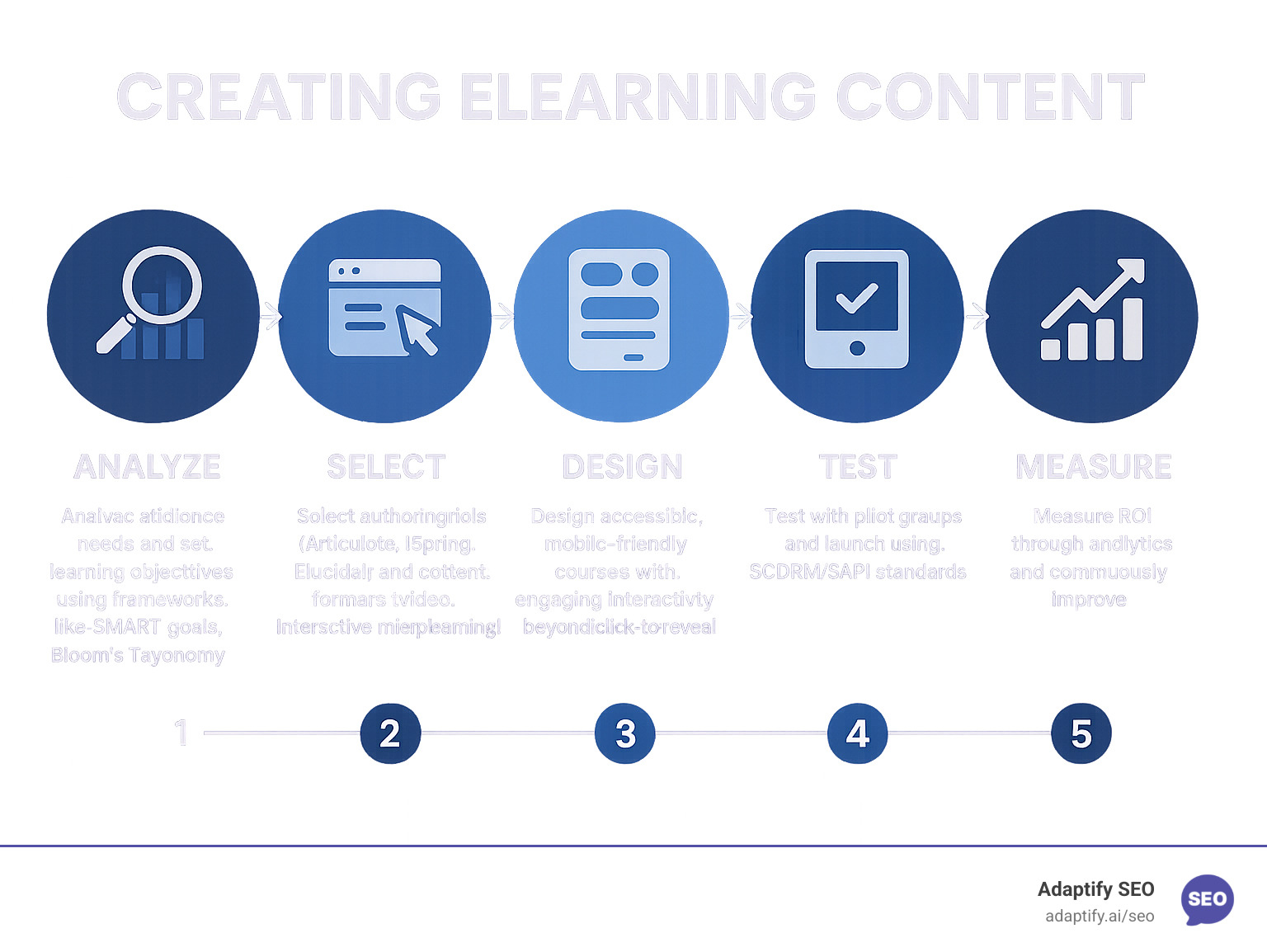
Step 1: Laying the Foundation for Creating eLearning Content
Here's the truth about creating elearning content: the most beautiful, interactive course in the world won't matter if it's built on a shaky foundation. I've watched countless projects fail not because of poor design or buggy technology, but because they skipped the essential groundwork.
Think of this phase like building a house. You wouldn't start with the paint colors before pouring the foundation, right? Yet that's exactly what happens when teams jump straight into authoring tools without understanding what they're really trying to solve.
Start with the "5 Whys" technique to uncover the real problem. Let's say your company wants a customer service training course. Dig deeper: Why do we need this training? "Because customers are complaining." Why are they complaining? "Because support calls take too long." Why do calls take too long? "Because agents don't know which questions to ask first."
Now you're getting somewhere. Your course doesn't need to cover everything about customer service—it needs to focus on diagnostic questioning techniques.
But hold on. Before you start designing scenarios about asking the right questions, take a step back and ask yourself: Is training really the solution? Sometimes the problem isn't knowledge at all. Maybe your agents know exactly what questions to ask, but they don't have access to the customer database. Or maybe they're afraid to deviate from a rigid script.
This is where a proper needs analysis becomes your best friend. You're looking for performance gaps—the difference between what people currently do and what they need to do. If the gap isn't caused by lack of knowledge or skills, no amount of eLearning will fix it.
When training is the right solution, you need to get inside your learners' heads. I'm talking about more than basic demographics here. Create detailed learner personas that capture how they think, work, and learn. What's their current skill level? Do they prefer step-by-step instructions or big-picture concepts first? Are they accessing content on a phone during their commute or at a desktop during dedicated training time?
For learning objectives, forget about fluffy statements like "participants will understand." Use Bloom's Taxonomy to push beyond simple remembering toward application and analysis. Your compliance course shouldn't just teach regulations—it should help learners evaluate tricky real-world scenarios and make the right call under pressure.
This is where action mapping becomes incredibly powerful. Instead of starting with information, start with actions. What do learners need to DO differently after your course? Then work backward to identify exactly what knowledge and practice they need to perform those actions successfully.
Defining Clear Objectives
Your learning objectives need to follow the SMART framework—Specific, Measurable, Achievable, Relevant, and Time-bound. But here's the part most people miss: your objectives should connect directly to job tasks and performance, not just course completion.
Instead of writing "Learners will understand customer service principles," try this: "Learners will resolve customer complaints using the 5-step de-escalation process, achieving a 90% satisfaction rating within 30 days of course completion."
See the difference? The second version tells you exactly what success looks like and gives you clear measurable KPIs to track. You're not just measuring whether people watched videos or passed quizzes—you're measuring whether they can actually perform better on the job.
This approach also makes it much easier to get buy-in from stakeholders. When you can show that your eLearning course directly impacts business metrics, suddenly everyone cares about making it successful.
Audience & Context Analysis
Understanding your audience goes way beyond knowing their age and job title. You need to understand their learning preferences, technical comfort level, and the context in which they'll actually use your training.
I recommend surveying your target learners with specific questions about their demographics and preferences. How comfortable are they with technology on a scale of 1-10? When would they most likely access training content—during work hours, on their commute, or in the evenings? What's their preferred way to learn new skills: reading detailed guides, watching videos, or jumping straight into hands-on practice?
Don't forget to ask about devices. If your audience consists of field technicians who primarily use mobile devices, you'll design very differently than for office workers with dual monitors and high-speed internet.
Use survey tools like Google Forms or SurveyMonkey to gather this data systematically. The insights you gain will inform every design decision you make, from content format to navigation structure. This upfront investment in understanding your learners will save you countless hours of revisions later and dramatically improve your course's effectiveness.
Step 2: Tools, Platforms & Formats for Creating eLearning Content
Choosing the right tools for creating elearning content can feel like standing in a candy store with unlimited options but only enough money for one sweet treat. The good news? Once you understand what each type of tool does best, the decision becomes much clearer.
Let me walk you through the landscape, starting with what I call the "comfort zone" tools. PowerPoint-based options like iSpring Suite and Articulate Storyline are brilliant if you already know your way around presentation software. iSpring Suite literally transforms your existing PowerPoint slides into interactive courses—it's like giving your old presentations superpowers. With 14 different question types for quizzes, you can have a polished course ready in hours rather than weeks.
On the other hand, cloud-based platforms like Elucidat and Rise 360 are where collaboration really shines. Picture this: your instructional designer in New York, your subject matter expert in London, and your graphic designer in Sydney all working on the same course simultaneously. Elucidat's platform makes this possible, plus their templates can speed up production by 4x. Their auto-translate feature supporting 75 languages is a game-changer if you're working across different regions.
For the technically adventurous, open-source solutions like Adapt Learning offer complete freedom and zero licensing costs. Think of them as the custom-built sports car of the eLearning world—incredibly powerful, but you need to know how to tune the engine.
Now, here's where content format gets interesting. While 83% of people prefer video for learning, that doesn't mean every course should be a Netflix series. The magic happens when you match your format to your learning goals.
Microlearning modules of 5-8 minutes work beautifully for busy professionals who need quick answers. Interactive simulations become essential when mistakes in real life could be costly—think medical procedures or safety protocols. Branching scenarios excel for soft skills training where there's no single "right" answer, just better and worse choices.
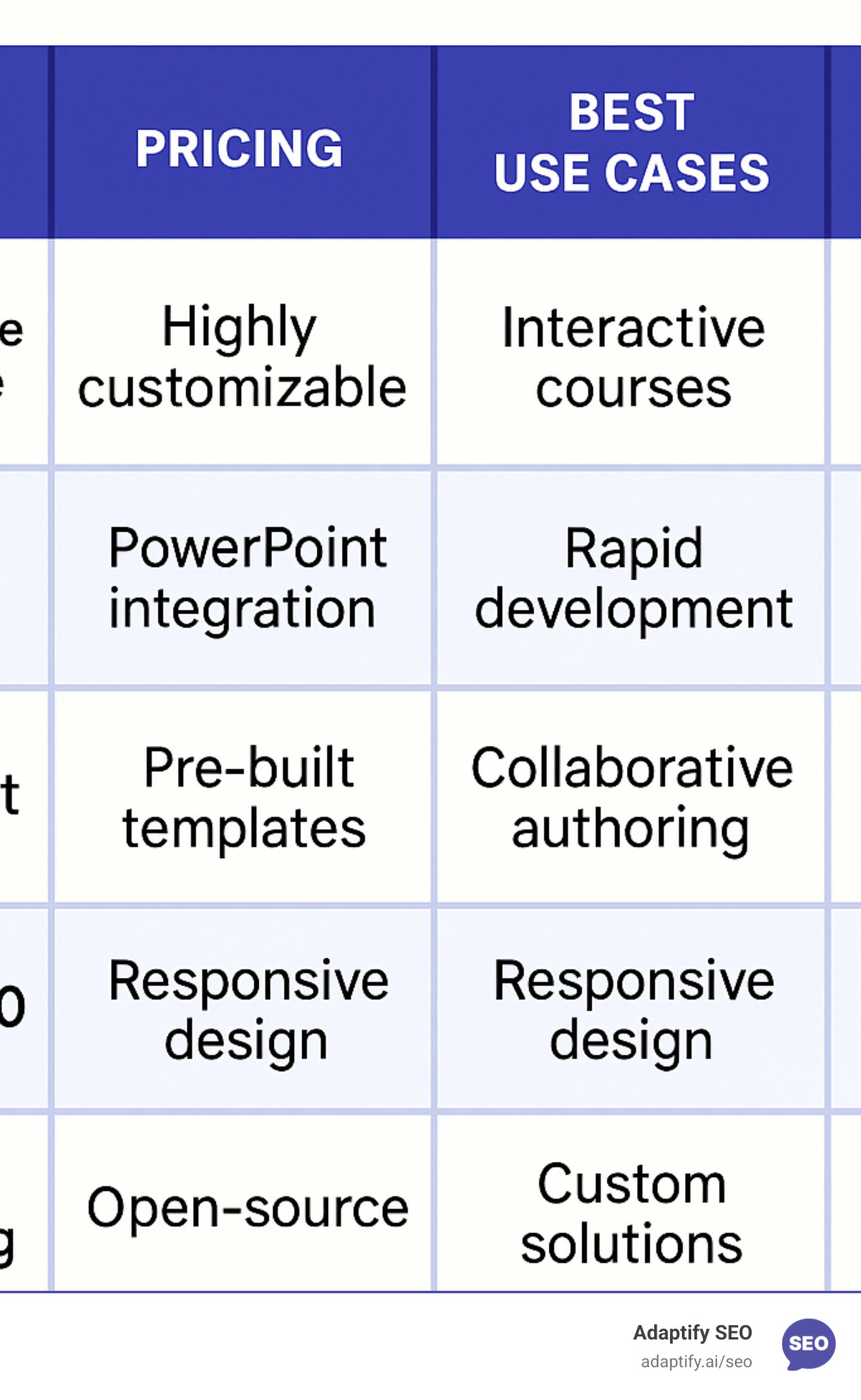
Choosing the Best Fit When Creating eLearning Content
The perfect tool for creating elearning content depends on three critical factors that many people overlook: your actual budget (not just the sticker price), your team's real capabilities, and your growth plans.
Budget is trickier than it appears. That "free" open-source tool looks attractive until you realize it takes your team three times longer to create content. When you factor in labor costs, that expensive commercial tool might actually save money. Always calculate the total cost of ownership, including training time, development hours, and ongoing maintenance.
Team capabilities matter more than fancy features. I've seen organizations buy the most powerful authoring tool on the market, only to have it sit unused because nobody could figure out how to use it effectively. If your team lives and breathes PowerPoint, iSpring Suite will feel natural from day one. If you need real-time collaboration across time zones, cloud-based platforms make more sense.
Scalability becomes your best friend or worst enemy as you grow. Can your chosen tool handle 100 courses without breaking a sweat? What about 1,000 learners accessing content simultaneously? Will it play nicely with your existing learning management system? These questions seem academic when you're starting small, but they become urgent as your program expands.
For newcomers to eLearning development, I typically recommend starting with tools that have gentle learning curves and robust template libraries. You can always graduate to more sophisticated platforms as your skills and needs evolve—think of it as learning to drive in a reliable sedan before upgrading to a race car.
Matching Content Types to Objectives
The biggest mistake I see in creating elearning content is choosing formats based on what looks cool rather than what actually works. Your content format should serve your learning objectives like a well-custom suit—perfectly fitted to the purpose.
For knowledge transfer, video lectures paired with interactive presentations create an efficient delivery system. Your goal is getting information into learners' heads while keeping them engaged enough to actually absorb it. Think of it as the difference between reading a textbook and having a knowledgeable friend explain concepts over coffee.
For skill development, nothing beats hands-on practice through simulations and scenario-based learning. Learners need a safe sandbox to make mistakes and learn from them before facing real-world consequences. It's like having flight simulator training before piloting an actual airplane.
For behavior change, storytelling and case studies help learners understand not just the "what" but the crucial "why." Social learning elements and peer discussions add emotional weight to the learning experience. When people see how new behaviors helped their colleagues succeed, they're more likely to adopt those behaviors themselves.
For performance support, microlearning modules and searchable knowledge bases become invaluable job aids. These aren't traditional courses but rather quick-access resources that help in the moment of need—like having an expert advisor available 24/7.
The corporate eLearning market is racing toward $550 billion by 2030, driven largely by organizations that master this content-to-objective matching. They're not just digitizing old training materials—they're completely reimagining how learning happens in the modern workplace.
Step 3: Designing Engaging, Accessible & Mobile-Friendly Courses
This is where creating elearning content transforms from planning to magic—turning your carefully crafted objectives into experiences that learners actually want to complete. After working with countless digital learning platforms, I've finded that engagement isn't about flashy animations or bells and whistles. It's about creating meaningful experiences that genuinely help people accomplish their goals.
Think of your course design like building a house. You wouldn't start decorating before laying the foundation, and you shouldn't add gamification elements before nailing down solid UX/UI principles. Keep your text focused on one idea per slide and limit lines to no more than 40 characters. This isn't about being restrictive—it's about respecting your learners' cognitive load.
White space is your friend here. I like to think of it as "thinking space" rather than empty space. Your learners' brains need room to process information, especially when they're juggling work responsibilities and trying to squeeze in training during busy days.
Gamification can absolutely boost engagement, but only when it serves learning rather than distracting from it. Simple elements work best: progress bars that show real advancement, points for completing meaningful modules, and badges that represent actual skill mastery. The moment your gamification feels arbitrary or disconnected from learning goals, it becomes counterproductive.
Branching scenarios have become one of my favorite tools for soft skills training and complex decision-making. Instead of forcing learners through a linear path, you let them make choices that lead to different outcomes and feedback. This mirrors the messiness of real-world situations and helps people understand consequences in a completely safe environment.
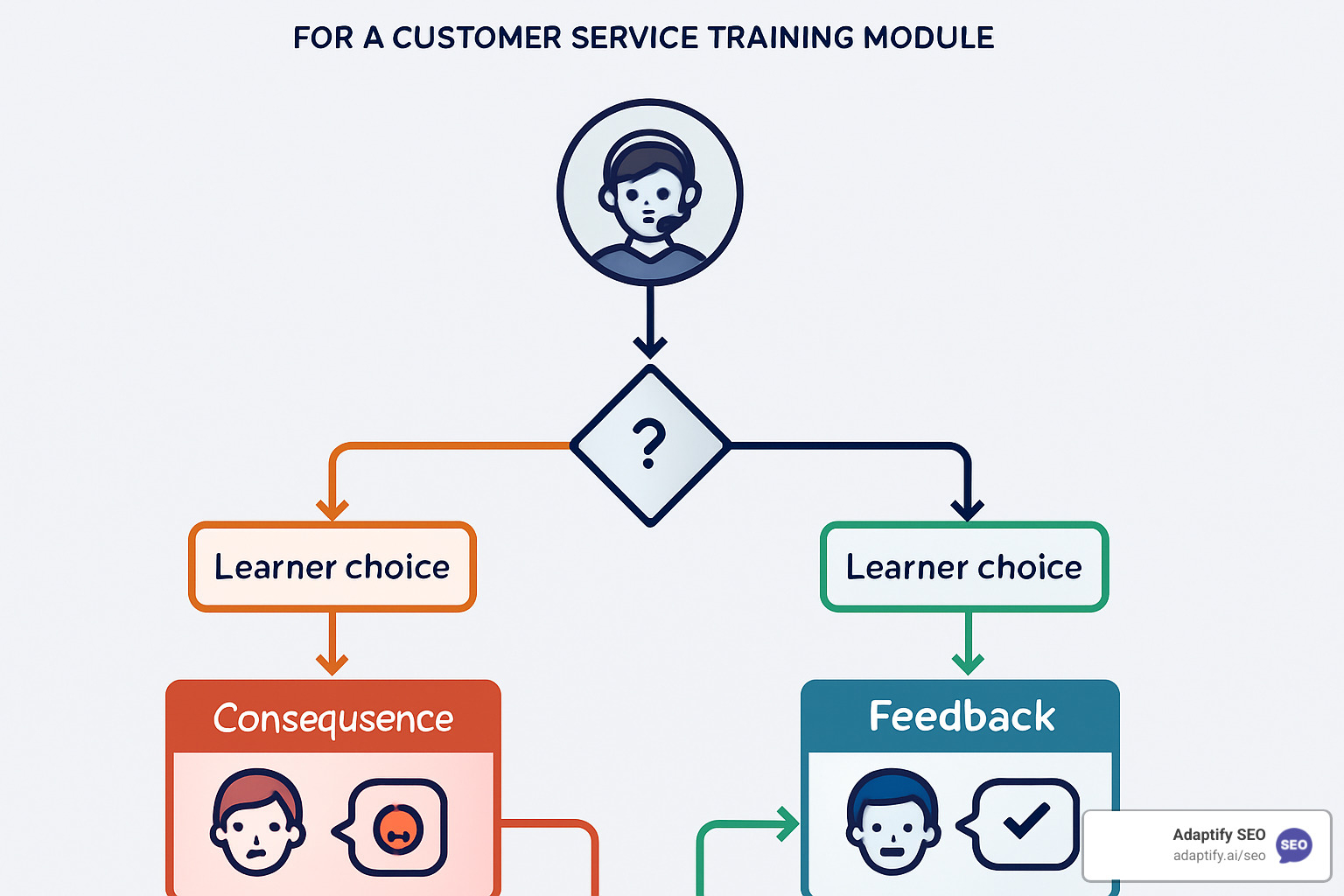
Don't underestimate the power of social learning elements. Discussion forums, peer reviews, and collaborative projects can transform solitary courses into vibrant community experiences. When learners can learn from each other—not just from your content—you tap into collective wisdom that's often more valuable than any single expert perspective.
Here's something that surprised me early in my career: accessibility isn't just about compliance—it's about creating better learning experiences for everyone. Captions don't just help learners who are deaf or hard of hearing; they help anyone in a noisy environment or someone whose first language isn't English. Clear navigation benefits everyone, not just those using screen readers. When you design for accessibility, you're designing for human diversity, and that makes everything better.
Beyond Click-to-Reveal: High-Impact Interactivity
I once heard an instructional designer describe basic click-to-reveal interactions as "behavioral tar pits," and the phrase stuck with me. These interactions slow learners down without adding real value—they're just digital busy work. Instead, focus on interactions that mirror actual job tasks and decision-making processes.
Drag-and-drop exercises shine when learners need to categorize, prioritize, or sequence items in their real work. A project management course might have learners drag tasks into correct project phases, or a customer service training could involve sorting complaints by urgency level. The key is making the interaction feel like practice, not just a quiz.
Role-play simulations with dialogue trees let learners practice those difficult conversations we all dread. They can explore different approaches, see how various responses affect outcomes, and build confidence before facing similar situations in real life. This beats reading about communication principles by a mile.
Adaptive pathways represent the future of personalized learning. Content adjusts based on learner responses—if someone demonstrates mastery early, they skip to advanced topics. If they struggle, they get additional support and practice opportunities. This keeps both novices and experts engaged instead of boring one group while overwhelming the other.
Hotspot interactions work beautifully for software training or equipment familiarization. Instead of passive screenshots, learners can click on different interface elements to find their functions. It's like having a guided tour where curiosity drives exploration.
The golden rule here is purposeful interaction. Every click should serve a clear learning goal, not just break up text or add visual interest.
Accessibility & Mobile Readiness Checklist
With 93% of firms adopting digital learning and mobile usage skyrocketing, your content absolutely must work seamlessly across devices. I've seen too many beautifully designed courses that completely fall apart on smartphones.
Visual accessibility starts with sufficient color contrast—aim for at least a 4.5:1 ratio. Provide alt text for all images that actually describes their content and purpose. Ensure text remains readable when zoomed to 200%, and stick with clear, sans-serif fonts that don't strain tired eyes.
Audio accessibility means including captions for all videos and providing transcripts for audio content. Avoid auto-playing audio that can't be controlled—nothing frustrates learners more than sudden sound in a quiet office or library.
Navigation accessibility requires ensuring all interactive elements work with keyboards, not just mouse clicks. Use clear, descriptive link text and provide skip navigation options. Test with actual screen readers rather than assuming everything works correctly.
Mobile optimization demands touch targets of at least 44px—anything smaller becomes a frustrating game of precision tapping. Test on real mobile devices, not just browser simulators that don't capture the true mobile experience. Optimize loading times for slower connections, and ensure content works in both portrait and landscape orientations.
Modern authoring tools like iSpring Suite offer one-click Section 508 compliance, but technology alone isn't enough. You still need to test with real users to ensure the experience feels truly accessible and inclusive. The goal isn't checking compliance boxes—it's creating learning experiences that work for everyone, regardless of their abilities or circumstances.
Step 4: Testing, Launch & Continuous Improvement
Here's where the rubber meets the road. You've planned, designed, and built your course—now comes the moment of truth. This phase separates courses that get completed from those that gather digital dust. I've watched too many beautiful courses flop because creators skipped this crucial step.
Pilot testing is your safety net. Choose a small group that mirrors your actual audience, not just the people who volunteer or seem most enthusiastic. Watch them steer your course without guidance. Don't explain confusing parts—just observe where they struggle. These pain points are gold mines for improvement.
The most revealing question isn't "Did you like it?" but "Where did you feel lost?" Real learners will show you problems you never imagined. That brilliant interactive exercise might confuse everyone, or your carefully crafted scenario might feel completely unrealistic to people who actually do the job.
Subject matter expert review presents a different challenge. SMEs know their stuff inside and out, which can be both blessing and curse. They'll catch technical errors and ensure accuracy, but they might also assume learners understand concepts that need more explanation. Balance their expertise with feedback from people who are learning this material for the first time.
Don't forget the technical testing phase. Your course might work perfectly on your high-speed office connection and latest laptop, but what about field workers using older tablets on spotty cellular networks? Test across different devices, browsers, and connection speeds. Creating eLearning content that only works under ideal conditions isn't really working at all.

SCORM and xAPI standards might sound technical, but they're essential for making your content play nicely with learning management systems. SCORM is the reliable older sibling—widely supported but somewhat limited. xAPI (also called Tin Can API) is the younger, more capable cousin that tracks detailed interactions and works even when learners go offline.
Once you launch, analytics become your compass. Track completion rates, time-on-task, quiz scores, and drop-off points religiously. But here's the key—don't just collect data, act on it. If 60% of learners abandon ship at module three, that module is screaming for attention. Maybe it's too long, too difficult, or just plain boring.
A/B testing different versions can reveal surprising insights. Sometimes small changes—like reordering modules or changing button colors—make huge differences in completion rates. The beauty of digital content is that you can experiment and improve continuously.
AI-powered personalization is becoming more accessible and affordable. Platforms now offer features like automatic content recommendations, smart tagging, and adaptive learning paths. These aren't just fancy bells and whistles—they can significantly boost engagement by giving each learner a more relevant experience.
Measuring the ROI of Creating eLearning Content
Let's talk numbers, because at some point, someone's going to ask if all this effort was worth it. The research shows that creating eLearning content typically requires about 48 hours of development time for every 20 minutes of finished content. That's substantial, but compare it to 67 hours for the same amount of in-person training content.
Kirkpatrick's four levels provide a framework for measuring real impact, not just activity. Level one asks if learners enjoyed the training—nice to know, but not business-critical. Level two measures knowledge acquisition through tests and assessments. Most organizations stop here, but that's like judging a restaurant by how the food looks rather than how it tastes.
Level three is where things get interesting—are people actually applying what they learned? This requires observing job performance, not just course completion. Level four connects training to business results like increased sales, reduced errors, or improved customer satisfaction.
For employee upskilling programs, track promotion rates, retention, and internal mobility. Happy, skilled employees stick around and grow within your organization. For customer training, measure product adoption, support ticket reduction, and customer satisfaction scores. These metrics directly tie learning to business value.
The most successful eLearning programs I've seen measure skill application in the real world. They don't just ask if people remember the five-step process—they observe whether people actually use it when dealing with customers. This requires more effort but provides infinitely more valuable insights.
Scaling & Updating at Speed
As your eLearning program grows, efficiency becomes your best friend. Template libraries can accelerate development dramatically—some platforms report 4x faster production when using pre-built templates versus starting from scratch. The key is creating templates that maintain quality while speeding up routine tasks.
Modular design pays dividends when policies change or content needs updates. Instead of rebuilding entire courses, you can swap out individual components. When your company updates its harassment policy, you update just that module rather than recreating the entire compliance course.
Cloud-based authoring enables real-time collaboration that would make traditional course development weep with envy. Multiple team members can work simultaneously, reviewers can provide feedback instantly, and updates deploy immediately. This becomes essential when managing courses across different regions or departments.
Consider content curation alongside creation. Sometimes the smartest approach is finding and organizing existing resources rather than building everything from scratch. This works particularly well for rapidly changing topics where custom content might become outdated before the ink dries. The goal is getting learners the right information efficiently, not reinventing every wheel.
Frequently Asked Questions about Creating eLearning Content
Let me answer the most common questions I get about creating elearning content. These come up in almost every conversation I have with people starting their eLearning journey.
How long does it take to develop an eLearning module?
Here's the honest truth: it depends on what you're building, but industry research gives us some solid benchmarks. You're looking at roughly 48 hours of development time for every 20 minutes of finished eLearning content.
That might sound like a lot, but remember—you're not just throwing slides together. You're crafting an experience that needs to engage learners, track their progress, and actually change their behavior.
Simple, template-based courses might only take 10-15 hours per finished hour if you're using tools like iSpring Suite with existing PowerPoint content. On the flip side, custom interactive simulations with branching scenarios can easily require 100+ hours per finished hour.
Microlearning modules (those bite-sized 5-8 minute lessons) typically need about 18 hours of development time. They're shorter, but they still require the same careful planning and design work.
Here's what I tell everyone starting out: your first course will take forever, and that's completely normal. Your tenth course will fly by because you'll have systems, templates, and experience. Don't get discouraged by that initial time investment—it pays off quickly.
What's the difference between SCORM and xAPI?
This technical question trips up a lot of people, but it's actually pretty straightforward once you understand what each one does.
SCORM (Sharable Content Object Reference Model) is the old reliable standard that's been around since 2001. Think of it as the universal language that lets your course talk to your learning management system. It tracks basic stuff like completion, time spent, and quiz scores. Most LMS platforms support SCORM, so it's a safe bet for compatibility.
xAPI (Experience API, also called Tin Can API) is the newer, more sophisticated cousin. It's like SCORM on steroids—it can track learning that happens outside your LMS, works when learners are offline, and captures incredibly detailed data about how people actually interact with your content.
For most people just starting with creating elearning content, SCORM is perfectly fine and much simpler to work with. Consider making the jump to xAPI when you need advanced analytics or want to track informal learning activities like reading articles or attending conferences.
The good news? Most modern authoring tools export to both formats, so you don't have to choose forever. Start with SCORM and upgrade when your needs get more complex.
Can I create engaging courses without coding skills?
Absolutely, and anyone who tells you otherwise is probably trying to sell you expensive development services.
Modern authoring tools are specifically designed for people who know about learning, not coding. Tools like iSpring Suite, Articulate Rise, and Elucidat use drag-and-drop interfaces that feel more like using PowerPoint than programming software.
The secret sauce isn't in the technical complexity—it's in understanding how people learn. A well-designed course with simple interactions will always crush a technically impressive course that ignores basic instructional design principles.
Start with the templates and built-in interactions that come with your chosen tool. These aren't training wheels—they're professional-grade starting points that you can customize without touching a single line of code. As you get comfortable, you can gradually explore more advanced features.
I've seen incredible courses built entirely with templates and basic interactions. The magic happens in the storytelling, the scenarios you create, and how well you understand your learners' needs. Focus on those fundamentals first, and the technical skills will follow naturally.
Conclusion
Creating elearning content has transformed from a complex, technical challenge into an accessible skill that anyone can master. The secret isn't having advanced degrees or expensive software—it's following a proven process and staying focused on what really matters: helping your learners succeed.
Think about it this way: every expert was once a beginner. The instructional designers creating award-winning courses today started with their first awkward module, just like you will. The difference between those who succeed and those who give up is simple—they kept improving based on real feedback from real learners.
The numbers tell an encouraging story. With the corporate eLearning market heading toward $550 billion by 2030, there's never been a better time to develop these skills. But more importantly, organizations everywhere are finding that great training isn't just a nice-to-have—it's essential for attracting top talent, keeping employees engaged, and staying competitive.
Start small and think big. Your first course doesn't need branching scenarios or AI-powered personalization. It needs clear objectives, engaging content, and genuine value for your learners. Master those fundamentals, then gradually add complexity as your confidence grows.
Even the most polished course is just a starting point. The best eLearning programs evolve continuously, shaped by learner feedback, performance data, and changing business needs. Accept that iterative mindset from day one, and you'll build something truly valuable.
The tools have never been better, the demand has never been higher, and the impact has never been more measurable. Whether you're training a small team or building courses for thousands of learners, the principles remain the same: understand your audience, design with purpose, and improve relentlessly.
Just as modern authoring tools have made creating elearning content more accessible, automated solutions are changing other aspects of digital success. At Adaptify.ai, we've seen how the right tools and processes can eliminate manual busywork and amplify results—whether you're building learning experiences or optimizing them for search visibility.
If you're ready to ensure your learning platform reaches the learners who need it most, our automated SEO solutions can help streamline that growth just like modern eLearning tools have streamlined content creation. Book a Demo to find how we can help your learning platform achieve better search performance and connect with more potential learners.

