From Articulate to Elucidat: The Ultimate E-Content Development Toolkit
Hansjan Kamerling
May 28
Why This Guide Matters

The shift to remote work and digital-first learning isn't temporary—it's permanent. Organizations need to deliver knowledge faster than ever, support distributed teams, and enable lifelong learning at scale. Traditional training methods can't keep up.
Speed-to-knowledge is now a competitive advantage. Companies that can rapidly upskill employees, onboard new hires, and adapt to market changes will outperform those stuck with outdated training approaches. E content development software makes this possible by reducing course creation time from weeks to days.
What Is e Content Development Software and How Does It Work?
Imagine being able to create professional training courses without knowing a single line of code. That's exactly what e content development software makes possible. These authoring systems are like having a skilled web developer, graphic designer, and instructional designer all rolled into one easy-to-use platform.
At its core, e content development software functions as a specialized Learning Content Management System (LCMS). You start with a blank canvas or template, then drag and drop elements like text, images, videos, and quizzes to build your course. The magic happens when you hit publish—your content automatically converts into formats that work everywhere, from smartphones to corporate Learning Management Systems.
The technical side is surprisingly neat. These platforms output content in standard formats like SCORM, xAPI (Tin Can API), or HTML5. Think of these as universal languages that any LMS can understand. Your beautifully crafted course will look great whether someone's viewing it on an iPad during their commute or on a desktop in the office.
AI automation is changing how quickly you can create content. Tools like Mindsmith can generate entire course outlines from a simple topic, while Lectora's AI Course Wizard builds preliminary content that you can then customize. We're moving away from the old slide-by-slide approach toward responsive, adaptive learning experiences that adjust to each learner's needs.
Modern platforms include sophisticated branching logic that creates personalized learning paths. If a learner struggles with a concept, the course can automatically provide additional practice. Advanced accessibility features ensure your content meets WCAG compliance standards, making learning inclusive for everyone.
The architecture typically supports real-time collaboration, so your subject matter experts can review and comment on drafts without endless email chains. Most platforms also include robust analytics that show not just who completed the course, but how they engaged with each section.
Scientific research on authoring systems reveals how these tools have evolved from simple presentation software into sophisticated learning experience platforms that can adapt content based on actual learner behavior and performance data.
Benefits of e Content Development Software
The change these tools bring to learning and development goes far beyond simply moving PowerPoints online. The real magic lies in how they fundamentally change what's possible.
Faster production tops the list of game-changing benefits. Templates and AI assistance can accelerate course creation by up to 4x compared to traditional methods. Elucidat reports that customers using their best-practice templates create content significantly faster than those building everything from scratch. What used to take weeks now happens in days.
Cost savings become apparent quickly when you realize one skilled instructional designer can now produce what previously required entire teams. Take iHerb's IT trainer, who single-handedly created 31 comprehensive courses in just 12 months using Articulate 360. That's the kind of productivity boost that makes CFOs smile.
Improved engagement comes naturally when you can easily add interactive elements, branching scenarios, and multimedia. Evolve reports an impressive 90.3% completion rate for their inline content delivery approach. When learners actually finish your courses, you know you're doing something right.
Global reach becomes achievable through auto-translation features that support up to 75 languages. Multinational companies can now roll out consistent training programs without the traditional headaches and costs of manual localization.
Real-time analytics provide insights that were impossible with traditional training. You can track completion rates, assessment scores, time spent on each section, and identify exactly where learners struggle. This data transforms course improvement from guesswork into science.
Core Architecture & Workflow
The beauty of modern e content development software lies in its streamlined workflow that makes course creation feel natural and intuitive.
Most platforms follow a template-driven approach that starts with content planning. You define your learning objectives and identify your audience, then select from pre-built course frameworks that match your goals. These aren't just empty shells—they're carefully designed structures based on instructional design best practices.
The drag-and-drop editor eliminates technical barriers completely. You can add images, videos, and interactive elements from built-in libraries without worrying about file formats or compatibility issues. The asset management system keeps everything organized, so you're not hunting through folders for that perfect image you used three months ago.
Collaboration features transform the review process from a nightmare of conflicting feedback into a smooth workflow. Stakeholders can comment directly on specific elements, suggest changes, and approve sections—all within the platform. No more email chains with dozens of attachments and confusing version numbers.
The publish-review-iterate cycle becomes remarkably efficient. You can share draft versions instantly, gather feedback in real-time, make updates, and republish with a few clicks. Version control and automated backup features mean you never lose work or accidentally overwrite someone's changes.
When you're ready to launch, the platform handles the technical complexity of exporting to multiple formats. Whether your learners access content through a corporate LMS, mobile app, or web browser, everything just works.
Essential Features & Deployment Options

Choosing the right e content development software can feel overwhelming with so many options available. But focus on the features that actually matter for your team's success, and the decision becomes much clearer.
Template libraries are your secret weapon for speed. Instead of starting from scratch every time, you can pick from professionally designed course structures. Articulate 360 gives you access to over 1,000 prebuilt courses and templates. That's like having a team of instructional designers working for you around the clock.
Asset libraries solve another common headache—finding the right images, videos, and characters. Lectora includes over 120 million stock assets, while Articulate offers 12+ million photos, videos, and characters. No more hunting through stock photo sites or waiting for approval on image purchases.
The real magic happens with interactivity tools. Modern platforms let you create drag-and-drop interactions, clickable hotspots, and branching scenarios without any coding. Evolve provides 50 powerful interaction components that transform boring content into engaging experiences.
Assessment capabilities need to go beyond basic multiple choice. Look for platforms that support 25+ question types like Storyline 360 does. Features like question randomization and negative scoring help create fair, challenging assessments.
Multimedia support has evolved dramatically. Many platforms now include AI-generated voiceovers, built-in video editing, and screen recording tools. This means you can create polished content without switching between multiple applications.
Collaboration features make or break team projects. Real-time commenting, version control, and approval workflows keep everyone aligned. No more emailing files back and forth or wondering which version is the latest.
| Deployment Model | Pros | Cons | Typical Cost |
|---|---|---|---|
| Cloud SaaS | Instant access, automatic updates, built-in collaboration | Ongoing subscription, internet dependency | $30-100/month per user |
| Desktop App | Offline editing, one-time purchase, full control | Manual updates, limited collaboration | $500-2000 one-time |
| Self-Hosted | Complete control, custom integrations, data security | IT overhead, maintenance costs | $10,000+ initial setup |
Must-Have Feature Checklist
After reviewing hundreds of implementations, these five features consistently separate successful projects from struggling ones.
AI assistants are no longer nice-to-have—they're essential. Tools that auto-generate content outlines, summaries, and knowledge checks can cut development time in half. The technology has improved dramatically in the past year.
Responsive design ensures your content works perfectly on phones, tablets, and desktops. With mobile learning growing rapidly, this feature protects your investment and reaches learners wherever they are.
Version control saves relationships and sanity. When stakeholders request changes or you need to revert to an earlier version, proper versioning prevents disasters and keeps projects on track.
Review links let stakeholders provide feedback without installing software or creating accounts. This simple feature eliminates a major barrier to getting timely input from busy executives and subject matter experts.
Localization support opens global opportunities. Multi-language content and right-to-left text support mean you can scale training programs across different regions without starting over.
Deployment Models of e Content Development Software
On-premise solutions give you maximum control but require serious IT investment. These work best for organizations with strict security requirements or complex integration needs. Think government agencies or highly regulated industries.
Hybrid cloud approaches offer the best of both worlds. You can develop content offline while maintaining collaborative features and automatic backups. This model works well for teams that travel frequently or have unreliable internet connections.
Browser-only platforms like Elucidat and Rise 360 eliminate software installation headaches. Your team can start creating content immediately from any computer with internet access. Just remember that everything depends on your connection quality.
Offline authoring through desktop applications like Storyline 360 and Captivate supports development anywhere. You can work on flights, in remote locations, or during internet outages, then sync when connectivity returns.
The pricing impact varies significantly across these models. Cloud platforms typically charge per-author subscriptions ranging from $30-100 monthly, while desktop tools often use one-time licensing from $500-2000 with annual maintenance fees. Self-hosted solutions require substantial upfront investment but may cost less long-term for large teams.
Best E-Content Development Tools in 2024

The e content development software landscape in 2024 is exciting and diverse. Whether you're a solo instructional designer or managing enterprise-wide training programs, there's a tool designed for your specific needs and budget.
Three distinct categories have emerged: the comprehensive market leaders with massive feature sets, innovative AI-powered platforms that are changing how we create content, and specialized tools that excel in specific areas like scenarios or microlearning.
The statistics tell an interesting story. Market leaders serve millions of learners globally, while newer AI-powered tools are growing rapidly by solving specific pain points. User ratings consistently favor platforms that balance powerful features with ease of use.
Market Leaders: Articulate, iSpring, Adobe
Articulate 360 dominates the market for good reason. With 125,000 organizations and 133 million learners using their platform, they've proven their worth in real-world training environments. The subscription includes Rise 360 for quick responsive courses, Storyline 360 for complex interactive content, and a massive content library with over 12 million assets.
What sets Articulate apart is their Review 360 feature, which streamlines stakeholder feedback. No more email chains with conflicting comments—reviewers can add feedback directly to the course timeline. The annual subscription starts around $1,000+ per user, but most organizations find the comprehensive feature set justifies the investment.
iSpring Suite earns impressive ratings (4.7/5 from 285 reviews) by focusing on practical features that save time. Their PowerPoint integration is brilliant—you can convert existing presentations into interactive courses without starting from scratch. The built-in screen recorder handles software training scenarios, while their quiz engine supports 14 question types with advanced scoring options.
At $470 per author annually, iSpring delivers enterprise-level features at mid-market pricing. They're particularly strong for organizations that already have substantial PowerPoint content.
Adobe Captivate excels where others struggle: complex software simulations and cutting-edge media support. Their fluid boxes create truly responsive layouts that adapt to any screen size, while VR and 360-degree media support opens up immersive learning possibilities. Integration with Adobe Creative Cloud means your design team can contribute high-quality assets seamlessly.
Individual subscriptions cost $33.99/month, making Captivate accessible for smaller teams who need advanced features without enterprise budgets.
AI-Powered Upstarts: Mindsmith, isEazy Author
Mindsmith represents the future of content creation. Their generative AI can create entire courses from simple prompts—imagine describing your training goals and watching a complete course outline appear. Over 6,000 eLearning designers are already using the platform, reporting content creation up to 12× faster than traditional methods.
The AI doesn't just generate text. It handles automatic translation into multiple languages and creates AI-generated audio narration that sounds natural. The free plan supports unlimited lesson creation, making it risk-free to experiment with AI-assisted authoring.
isEazy Author combines AI assistance with professional design sensibilities. Their smart content suggestions adapt based on your learning objectives, while automated accessibility compliance ensures your courses meet WCAG standards without manual checking. The mobile-first responsive design means your content looks great everywhere, and real-time collaboration keeps teams synchronized.
Scenario & Microlearning Specialists: BranchTrack, Evolve, Elucidat
BranchTrack has mastered conversation simulations. Their realistic dialogue trees make soft skills training engaging and memorable. Instead of reading about difficult conversations, learners practice them in a safe environment. The analytics reveal patterns in decision-making that help refine training approaches.
Evolve solved a major problem: getting learners to actually complete courses. Their inline content delivery achieves a remarkable 90.3% completion rate by embedding interactive elements directly within LMS platforms. With 50 interactive components like flip cards and sliders, content feels dynamic rather than static. Pricing starts at $48/month for individual users.
Elucidat targets enterprise teams who need to scale content production across multiple departments and languages. Their auto-translate feature supports 75+ languages, while PowerPoint import capabilities help migrate existing content. The G2 rating of 4.5/5 for ease of use reflects their focus on making powerful features accessible to non-technical users.
dominKnow | ONECreate, organize, publish & update eLearning content offers a unique approach with centralized content management and multi-channel publishing. This means you can create once and publish everywhere—LMS, mobile apps, websites, or print materials.
The key is matching your tool choice to your specific situation. Large organizations often benefit from comprehensive platforms like Articulate, while smaller teams might find AI-powered tools like Mindsmith more practical. Specialized needs call for specialist solutions.
How to Select the Right e Content Development Software
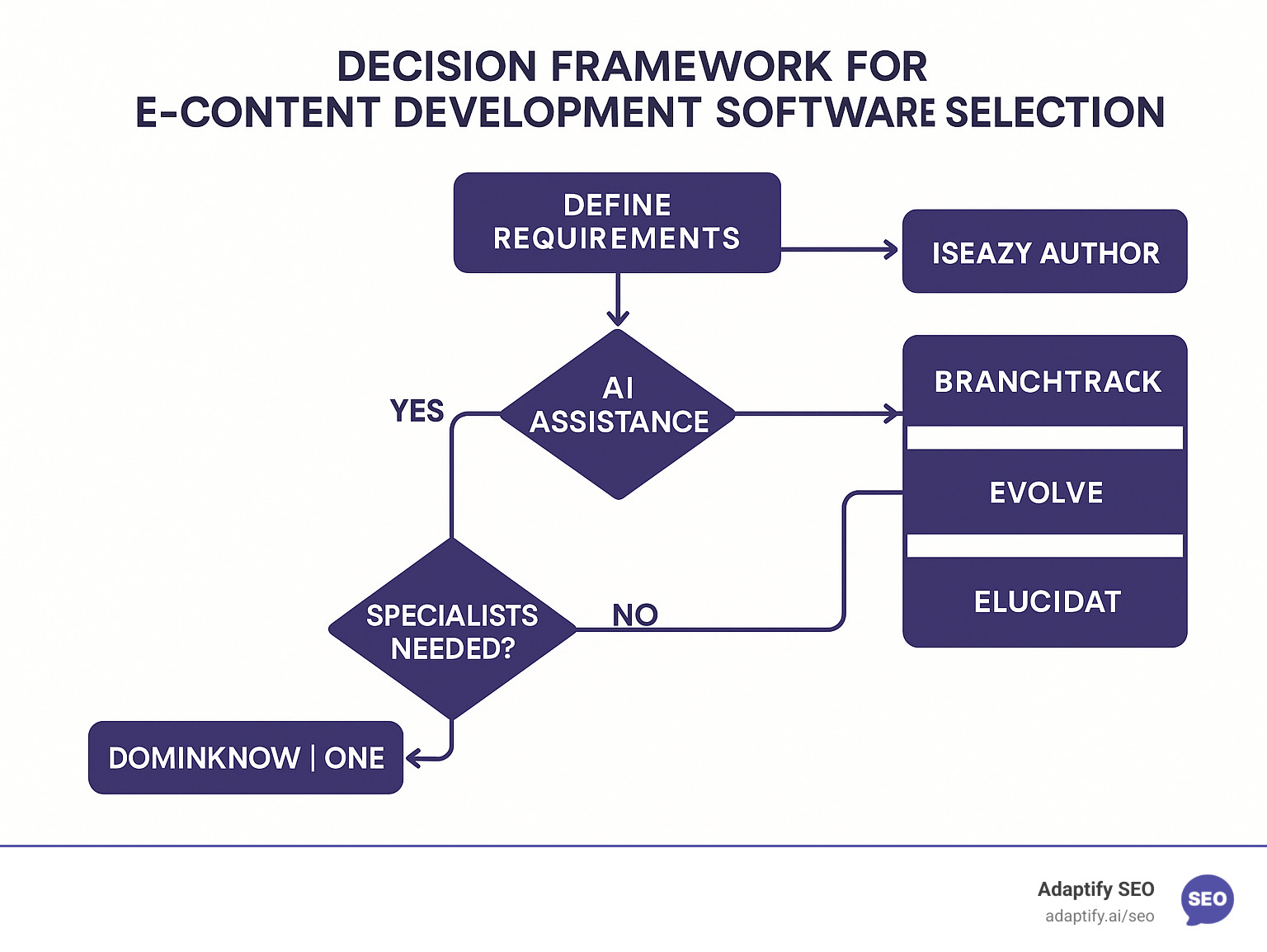
Selecting the perfect e content development software feels overwhelming when you're staring at dozens of options. But here's the thing: the best platform isn't the one with the most features—it's the one that fits your team's actual needs and workflow.
I've seen too many organizations choose software based on flashy demos, only to struggle with adoption later. The secret is taking a step back and honestly assessing what you really need, not what you think you might want someday.
Start with your content volume. Are you creating five courses per year or fifty? A small team producing occasional training modules has very different needs than a learning department churning out weekly content. Your audience size matters too—serving 100 employees is different from supporting 10,000 global learners.
Don't forget about your team's technical comfort level. That advanced platform with endless customization options won't help if your instructional designers spend more time fighting the software than creating content. Sometimes the simpler tool wins.
Budget planning goes beyond the sticker price. That $30/month subscription looks reasonable, but what about training costs? Content migration? The hidden expenses add up quickly. Factor in software licensing models, onboarding time, and ongoing support needs when calculating your true investment.
Integration requirements can make or break your decision. If your e content development software can't talk to your existing LMS or HR systems, you'll create workflow headaches that plague your team for years.
Evaluation Matrix: Price vs Feature Depth
The pricing landscape varies wildly, and each model serves different organizational needs. One-time licenses appeal to budget-conscious teams who prefer owning their software, but you'll miss out on cloud collaboration and automatic updates that modern teams expect.
Freemium models from companies like Mindsmith offer a smart way to test the waters. You can create real content, train your team, and validate the workflow before committing to paid plans. Just watch those usage limitations—they have a way of sneaking up on you.
SaaS per-author pricing scales naturally with your team size but can get expensive as you grow. The upside? You get continuous updates, cloud storage, and support included. Enterprise quotes make sense for larger organizations needing custom security features or site-wide licensing.
The sweet spot depends on your situation. A three-person training team might thrive with individual subscriptions, while a 50-person learning department needs enterprise-level features and pricing.
Collaboration & Stakeholder Feedback
Modern course development isn't a solo activity. Your e content development software needs to support the messy reality of stakeholder reviews, approval chains, and last-minute changes.
In-browser review capabilities save enormous headaches. When your subject matter expert can preview content and leave feedback without installing software, projects move faster. Tools like Review 360 and Elucidat excel here, letting reviewers comment directly on course elements.
Comment threads keep feedback organized and actionable. Instead of email chains with vague suggestions like "make slide 7 more engaging," reviewers can click specific elements and explain exactly what needs changing.
Version snapshots protect your sanity when stakeholders change their minds (and they will). Automatic versioning means you can confidently make revisions knowing you can always revert to yesterday's approved version.
Approval workflows formalize the review process with email notifications and deadline tracking. This prevents courses from languishing in review limbo while keeping everyone accountable.
Accessibility & Compliance Considerations
Accessibility isn't just about doing the right thing—it's often legally required. WCAG 2.2 compliance ensures your content works with screen readers, supports keyboard navigation, and meets color contrast requirements. Most modern platforms handle this automatically, but always verify.
Section 508 compliance matters for government contractors and agencies. Don't assume WCAG compliance covers Section 508—they overlap but aren't identical.
Multi-language support goes deeper than translation. Right-to-left text support, double-byte character handling, and cultural adaptation require platform-level features. If you're planning global rollouts, test international content early.
SCORM standards determine how your content integrates with learning management systems. SCORM 1.2 provides basic tracking, while SCORM 2004 supports advanced sequencing and navigation rules. Choose based on your LMS capabilities and reporting needs.
The key is matching compliance requirements to your actual obligations. Over-engineering accessibility features you don't need wastes time and budget, while under-delivering on required standards creates legal risks.
Measuring ROI & Future Trends
The real power of e content development software isn't just creating courses faster—it's proving that your training actually works. Modern platforms have evolved from simple authoring tools into sophisticated analytics engines that track everything from click patterns to business outcomes.
Gone are the days when "butts in seats" counted as success. Today's learning analytics dive deep into learner behavior, showing you exactly where people struggle, what keeps them engaged, and most importantly, whether they're actually applying what they learned.
xAPI (Tin Can API) has revolutionized how we measure learning effectiveness. While SCORM could only tell you "John completed the course," xAPI reveals the full story: "John struggled with Module 3, spent extra time on the safety checklist, and successfully applied the new procedure in his first real-world scenario." This granular data transforms training from a cost center into a strategic advantage.
Organizations using advanced analytics consistently report measurable improvements in both training effectiveness and bottom-line results. The key is knowing what to measure and how to connect learning data to business outcomes.
Using Analytics to Prove Impact
Smart organizations have moved beyond counting course completions to measuring actual business impact. Here's how to prove your e content development software investment is paying off:
Completion vs Competency tells the real story. A 95% completion rate means nothing if learners can't demonstrate the skills afterward. Focus on assessment scores, practical applications, and skill demonstrations. Modern platforms track competency mastery through adaptive assessments that adjust difficulty based on learner responses.
Time-to-Productivity measures how quickly new hires reach full performance after training. Effective e-learning can cut onboarding time in half. One client reduced new sales rep ramp-up from 6 months to 3 months using interactive scenario-based training, saving $50,000 per hire in lost productivity.
Cost-per-Learner calculations reveal the true economics of digital training. Include development costs, platform fees, and learner time investment, then divide by total learners trained. Digital delivery typically reduces per-learner costs by 60-80% compared to instructor-led training, especially when scaled across large organizations.
Kirkpatrick Level 3 & 4 evaluation focuses on behavior change and business results—the metrics that actually matter to executives. Advanced platforms now integrate with performance management systems to track long-term outcomes like reduced safety incidents, improved customer satisfaction scores, or increased sales performance.
Emerging Trends Shaping e Content Development Software
The future of content development is arriving faster than most people realize. AI and automation are changing every aspect of how we create, deliver, and optimize learning experiences.
AI Content Curation is moving beyond simple recommendations. Platforms will soon automatically suggest content updates based on industry trends, learner performance patterns, and changing business objectives. Imagine your software alerting you that 40% of learners are struggling with a specific concept and automatically generating supplementary materials to address the gap.
VR & Gamification have moved from experimental to essential, especially for high-risk training scenarios. Medical device companies use VR simulations for surgical training, while manufacturing firms gamify safety protocols to improve retention. The technology is becoming accessible enough for mainstream adoption.
Micro-Adaptive Learning represents the next evolution in personalization. Content that adjusts in real-time based on learner responses, performance patterns, and even biometric data. Early implementations show 40% improvement in learning efficiency compared to static content.
Data-Driven Personalization goes beyond adapting content difficulty. Future platforms will create unique learning paths based on individual learning styles, career goals, and performance history. Machine learning algorithms will optimize everything from content sequencing to assessment timing.
The most exciting developments are just emerging. Chatbot Tutors provide instant support during courses, answering questions and offering hints without breaking the learning flow. Auto Video Dubbing uses AI to create natural-sounding narration in dozens of languages. No-Code AR tools let instructional designers add augmented reality features without technical expertise.
Smart Templates represent perhaps the biggest time-saver coming to market. AI-powered course structures that automatically adapt based on content type, learning objectives, and audience characteristics. What currently takes hours of planning could happen in minutes.
Scientific research on AI in education shows we're only scratching the surface of what's possible. The organizations investing in advanced e content development software today are positioning themselves for the future of workplace learning.
Frequently Asked Questions about e Content Development Software
How much does e content development software cost?
The pricing landscape for e content development software can feel overwhelming, but understanding the different tiers helps you budget effectively.
Free options like H5P and Mindsmith's basic tier work well for testing the waters or creating simple content. These platforms let you explore features without financial commitment, though you'll hit limitations quickly with professional projects.
Individual subscriptions typically range from $30-100 monthly. Adobe Captivate at $33.99/month and Rise 360 fall into this category. These plans suit freelancers or small teams creating occasional courses.
Professional annual licenses represent the sweet spot for most organizations. iSpring Suite starts around $470 yearly per author, while Articulate 360 runs $1,000+ annually. The higher cost brings comprehensive features, extensive asset libraries, and reliable support.
Enterprise pricing varies dramatically based on user count and custom requirements. Large organizations often negotiate site-wide licenses that can be more cost-effective than per-author pricing at scale.
Here's my advice: start with free trials to test workflow compatibility before committing to annual contracts. Most vendors offer 30-day trials that give you enough time to create sample content and evaluate the platform thoroughly.
Can I migrate courses between different e content development software platforms?
Course migration isn't impossible, but it's rarely seamless. The complexity depends on how sophisticated your existing content is and which platforms you're moving between.
SCORM packages offer the best migration path since this standard works across most platforms. Your courses will run in the new system, though some interactive elements might not transfer perfectly. Think of it like moving a document from Word to Google Docs—the text transfers, but formatting might shift.
Platform-specific features create the biggest migration headaches. Storyline's variables, Captivate's advanced actions, and custom JavaScript won't magically work in other systems. You'll need to rebuild these elements or find alternative approaches.
Media assets like images, videos, and audio files usually transfer without issues. However, you'll need to re-integrate them into your new platform's structure, which takes time but isn't technically complex.
My recommendation: budget for partial content recreation when switching platforms. Plan migration costs into your platform evaluation process rather than hoping for perfect compatibility.
What standards should my software support to integrate with any LMS?
Standards compatibility determines whether your content will work with your Learning Management System. Getting this wrong means courses that won't launch or track properly.
SCORM 1.2 and 2004 provide universal LMS compatibility. Nearly every LMS supports these standards, making them your safety net for content delivery. SCORM 2004 offers more advanced features like sequencing rules, but SCORM 1.2 works everywhere.
xAPI (Tin Can API) open ups powerful analytics beyond basic completion tracking. This standard captures detailed learner behaviors, social interactions, and performance data. If you want serious learning analytics, ensure your e content development software supports xAPI.
LTI (Learning Tools Interoperability) creates seamless integration between your authoring tool and LMS. Content appears to launch directly within the LMS interface rather than opening separate windows.
QTI (Question & Test Interoperability) matters if you create assessments that need to work across multiple systems. This standard ensures your quizzes and tests remain functional when moving between platforms.
Common Cartridge provides another content packaging option that some LMS platforms prefer over SCORM.
Most modern platforms support multiple standards, but always verify specific requirements with your LMS vendor before making a final decision. A quick conversation with your IT team can save massive headaches later.
Conclusion
The world of e content development software has come a long way from basic PowerPoint slides. Today's platforms are powerful learning experience engines that can transform how your organization creates, delivers, and measures training effectiveness.
Whether you're a small team just starting your digital learning journey or an enterprise managing thousands of learners globally, there's a solution that fits your needs. The AI-powered tools like Mindsmith are making content creation accessible to everyone, while established platforms like Articulate 360 and iSpring Suite continue pushing boundaries with advanced features and massive asset libraries.
But here's what I've learned after years in this space: the tool is only as good as your strategy. The most successful organizations don't just buy software—they invest in training their teams, establish clear content standards, and focus on measuring real business outcomes rather than just completion rates.
The single-source publishing capabilities shown in the image above represent where we're heading. Create once, publish everywhere. Your content automatically adapts for mobile learners, desktop training sessions, and even future platforms we haven't imagined yet.
Future-ready skills aren't just about keeping up with technology—they're about building learning systems that can evolve with your business. The organizations thriving today treat e-learning development as a core strategic capability, not just a way to digitize old training materials.
As someone who's spent years helping companies streamline complex processes, I see remarkable parallels between what's happening in e-learning and other areas of business automation. Just like these content development platforms are eliminating the technical barriers to creating engaging training, similar AI-powered solutions are changing other critical business functions.
At Adaptify.ai, we're applying this same automation philosophy to SEO. While e content development software streamlines learning creation, our platform automates SEO strategy, content optimization, and link building for agencies and SaaS companies. The goal is identical: remove manual complexity so you can focus on strategy and results.
If you're curious about how AI automation can transform your SEO processes the same way it's revolutionizing e-learning development, I'd love to show you what's possible. Book a Demo to see how we're helping agencies scale their SEO services with the same kind of intelligent automation that's making these e-learning tools so powerful.

