Mastering Google Analytics: A Guide to Finding Your Backlinks
Hansjan Kamerling
Jan 8

How to find backlinks in Google Analytics: This is a common question for anyone diving into SEO and aiming to boost their site's performance. Finding your backlinks in Google Analytics is straightforward if you know where to look. Simply steer to your Google Analytics account, go to the "Acquisition" section, click on "All Traffic," and finally select "Referrals." This will show you where your backlinks are coming from, helping you understand your site's referral traffic and which sources are sending visitors your way.
Mastering the art of backlink tracking in Google Analytics is crucial for optimizing your SEO strategy. Backlinks, the digital "word-of-mouth" mentions of your website, significantly influence search engine rankings. By understanding where your site is being mentioned and which backlinks drive the most traffic, you can refine your approach, gain more visibility, and improve your site's authority.
My name is Hansjan Kamerling, and I've spent years delving into tools like Google Analytics to have a robust understanding of backlink tracking. My expertise in working with AI startups, such as those involved with data analytics platforms, has equipped me to simplify complex data into actionable insights.
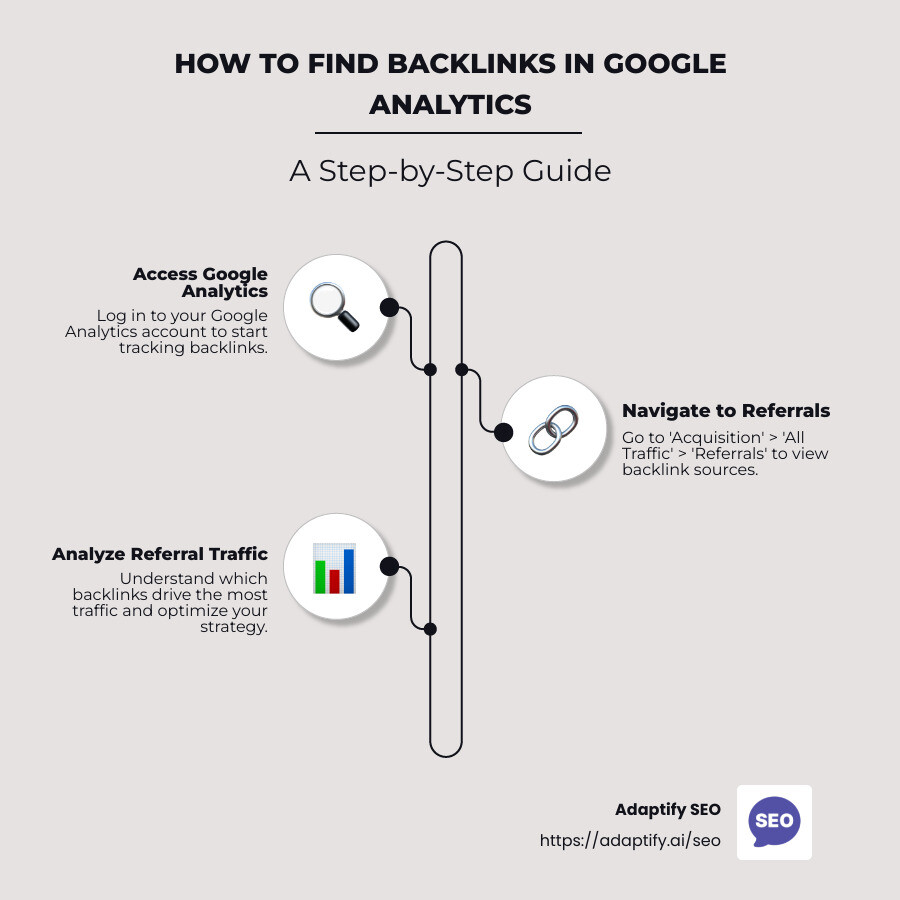
Book a Demo with Adaptify SEO and lift your SEO game today!
Understanding Google Analytics for Backlink Tracking
Backlink tracking is an essential part of any effective SEO strategy. Google Analytics is a powerful tool that helps you understand how backlinks are impacting your website's performance. By digging into your backlink data, you can gain valuable insights that can drive your SEO efforts forward.
Why Google Analytics?
Google Analytics provides a comprehensive overview of your website's data, making it a go-to tool for SEO professionals. It's not just about tracking visitors; it's about understanding the journey they take to find you. Backlinks play a crucial role in this journey, acting as digital endorsements from other sites. By using Google Analytics, you can see which backlinks are bringing in traffic and how they affect user behavior on your site.
Backlink Tracking Made Simple
To find backlinks in Google Analytics, start by navigating to the "Acquisition" section. From there, select "All Traffic" and then "Referrals." This will show you a list of referring sites that link to your website. These are your backlinks, and they can tell you a lot about where your traffic is coming from.
But that's just the beginning. By analyzing this data, you can identify which backlinks are most effective in driving traffic and conversions. Are certain pages getting more attention than others? Are there trends in the types of sites linking to you? These insights can help you adjust your strategy to target more high-value backlinks.
Data Insights for Better Decisions
Google Analytics doesn't just show you where your traffic is coming from; it also provides insights into how visitors interact with your site. By examining metrics such as bounce rate and session duration from referral traffic, you can gauge the quality of the traffic that your backlinks are bringing in.
For instance, if a particular backlink has a high bounce rate, it might indicate that the content on your site isn't meeting the expectations set by the referring page. On the other hand, a low bounce rate and high engagement could signal a strong match between the backlink's context and your content.
Case Study: A Real-World Example
Consider a company that noticed a decline in referral traffic from a previously high-performing backlink. By using Google Analytics, they discovered that the referring page had changed its content, making the backlink less relevant. Armed with this data, they reached out to the site owner to update the link, restoring their referral traffic to previous levels.
Book a Demo with Adaptify SEO and lift your SEO game today!
Understanding how to track and analyze backlinks in Google Analytics is a game-changer for your SEO strategy. It allows you to see beyond numbers and into the behaviors and trends that can shape your online presence. With these insights, you're better equipped to refine your approach and drive sustainable growth for your website.
How to Find Backlinks in Google Analytics
Understanding your website’s SEO performance is crucial, and finding backlinks in Google Analytics is a key part of this process. Whether you're using Universal Analytics or Google Analytics 4 (GA4), the steps are straightforward, though they differ slightly between versions.
Using Universal Analytics
In Universal Analytics, you can locate backlinks by navigating through specific reports. Begin by accessing the Acquisition section. From there, choose All Traffic and then Referrals. This report provides a list of all the websites that have directed traffic to your site, effectively revealing your backlinks.
To gain more insights, click on any referring domain to view additional details. By setting the Landing Page as your secondary dimension, you can pinpoint the specific pages on your site that received traffic from these backlinks. This information is vital for understanding which content is attracting interest and engagement.
Using Google Analytics 4 (GA4)
GA4 takes an event-focused approach to tracking. To find backlinks in Google Analytics 4, navigate to the Reports section, then to Acquisition, and finally to Traffic acquisition. Here, look for the "Session source" or "Session source / medium" dimensions. These dimensions help you identify which domains are sending traffic to your site.
For a more comprehensive understanding, GA4 offers the Attribution paths report. This report illustrates how different channels, including referrals, contribute to conversions on your site. It's an excellent way to see the role backlinks play in the customer journey and their impact on your conversion rates.
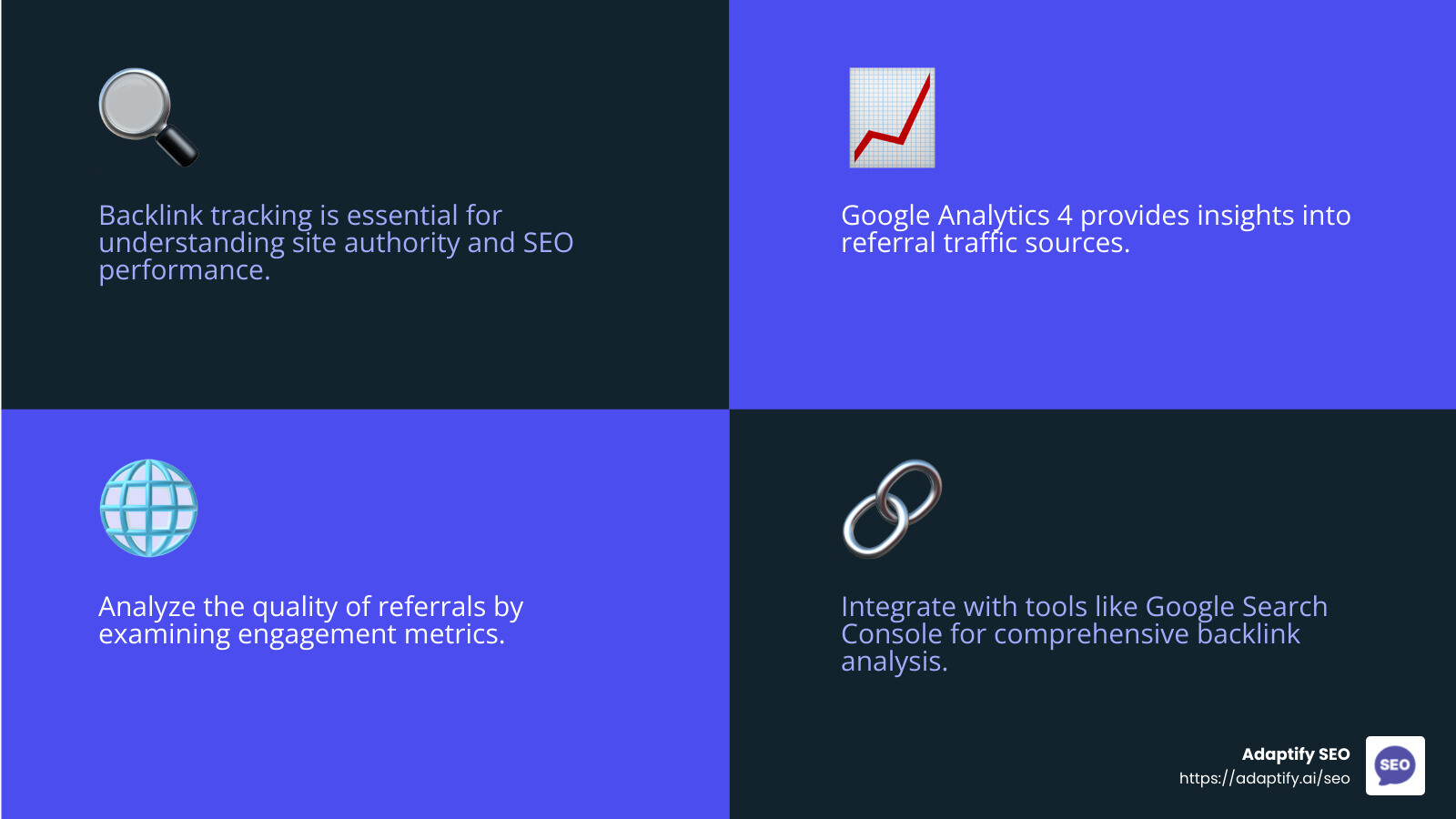
Book a Demo with Adaptify SEO and enhance your SEO strategy today!
By mastering these tools, you can effectively track and analyze your backlinks, allowing you to optimize your SEO strategy and drive more targeted traffic to your website.
Analyzing Backlink Quality in Google Analytics
Once you've identified your backlinks using Google Analytics, the next step is to analyze their quality. Not all backlinks are created equal, and understanding their impact on your site is crucial for improving your SEO strategy. Here’s how you can do it:
Referral Traffic
Referral traffic is the traffic that comes to your website from external sources, excluding search engines. In Google Analytics, this is your primary indicator of backlink performance. By analyzing referral traffic, you can determine which backlinks are driving the most visitors to your site.
To assess referral traffic, steer to the Traffic acquisition report in GA4. Here, you'll see a breakdown of the sources sending traffic to your site. This data helps you identify high-performing backlinks and the sites that refer the most engaged users.
Engagement Metrics
Beyond just the number of visitors, it's important to look at engagement metrics. These metrics tell you how users interact with your site once they arrive via a backlink. Key metrics to focus on include:
- Bounce Rate: A high bounce rate might indicate that the content linked to isn't relevant to the visitors' expectations.
- Average Session Duration: Longer sessions suggest that the referred users are finding your content valuable.
- Pages per Session: This shows how many pages, on average, users visit after arriving on your site. More pages indicate higher engagement.
By analyzing these metrics, you can determine which backlinks not only bring traffic but also contribute to meaningful interactions on your site.
Relevance
Relevance is a crucial factor in backlink quality. A backlink from a site that shares a similar audience or topic is more valuable than one from an unrelated site. Relevant backlinks are more likely to drive engaged traffic and improve your site's authority in your niche.
In GA4, you can assess relevance by reviewing the referring domains. Ask yourself:
- Are these sites related to your industry?
- Do they cater to a similar audience?
- Is the context of the backlink aligned with your content?
Backlinks from relevant sources are more likely to improve your search engine rankings and drive quality traffic.
By focusing on referral traffic, engagement metrics, and relevance, you can effectively analyze the quality of your backlinks in Google Analytics. This analysis will help you refine your link-building strategy and focus on acquiring links that truly benefit your site.
Book a Demo with Adaptify SEO and take control of your backlink strategy today!
Advanced Techniques for Backlink Analysis
Integrating with Other Tools
As you dig deeper into analyzing your backlinks, integrating Google Analytics with other SEO tools can provide a more comprehensive picture. While Google Analytics offers valuable insights, pairing it with specialized tools can improve your understanding and strategy.
Custom Reports and Segments
Google Analytics allows you to create custom reports and segments to analyze your backlink data more thoroughly. Custom reports let you combine specific dimensions and metrics, giving you a custom view of how your backlinks perform in relation to user engagement and site behavior. For example, you can create a report that shows the relationship between referring domains and metrics like bounce rate or average session duration.
Segments, on the other hand, allow you to isolate particular subsets of your referral traffic. By creating segments based on referral source or user behavior, you can compare different types of traffic and identify patterns or opportunities for improvement.
Integrating with Google Search Console
Google Search Console is a powerful tool for backlink analysis. By integrating it with Google Analytics, you can gain insights into how your backlinks affect search engine rankings and organic traffic. Google Search Console provides data on external links pointing to your site, which can be cross-referenced with referral traffic data in Google Analytics for a more holistic view.
Leveraging Adaptify SEO Tools
Adaptify SEO offers additional insights into your backlink profile. Our tools provide data on the authority of referring domains, the quality of anchor text, and even competitor backlink profiles. By integrating these tools with Google Analytics, you can correlate backlink quality with referral traffic and engagement metrics, helping you prioritize high-value links.
By using these advanced techniques and integrating multiple tools, you can gain a deeper understanding of your backlinks. This comprehensive approach allows you to make informed decisions and optimize your SEO strategy effectively.
Book a Demo with Adaptify SEO to explore how these integrations can lift your backlink analysis!
Frequently Asked Questions about Backlink Tracking
How do I check backlinks on Google?
To find backlinks in Google Analytics, you can use Google Search Console. This tool provides a detailed view of external links pointing to your site. It shows which websites link to you, the pages they link to, and even the anchor text used. To access this data, log into Google Search Console, steer to the "Links" section, and explore "External Links." This is a straightforward way to monitor your backlinks and understand their impact.
Can you track SEO on Google Analytics?
Yes, Google Analytics is a robust tool for tracking various aspects of SEO. While it doesn't directly show backlinks, it helps track the effects of your SEO efforts. You can monitor site search activity, analyze referral traffic, and evaluate user engagement metrics. By examining these data points, you can infer how your SEO strategies, including backlink building, are influencing your website's performance.
How do I track anchor links in Google Analytics?
Tracking anchor links in Google Analytics requires a bit of setup. Anchor links are often part of the internal linking strategy, but they can also be used by external sites. To track them, you can use UTM parameters or set up event tracking. This will allow you to capture data on how users interact with anchor links, such as which linking domains drive the most traffic or engagement.
Referrals are another useful feature in Google Analytics for understanding where your traffic is coming from, including from anchor links. By analyzing referral sources, you can determine which external domains are linking to your site and driving valuable traffic.
By leveraging these tools and techniques, you can gain a better understanding of your backlink profile and its impact on your site's SEO performance.
Book a Demo with Adaptify SEO to see how you can optimize your backlink tracking and improve your SEO strategy!
Conclusion
Mastering Google Analytics for backlink tracking is a crucial step in enhancing your SEO strategy. While Google Analytics provides significant insights, integrate these with advanced tools and techniques for a comprehensive understanding of your backlink profile.
This is where Adaptify SEO comes in. By offering automated SEO services, Adaptify SEO streamlines processes like strategy formulation, content creation, and PR link building using AI. This not only reduces manual effort but also improves efficiency, allowing agencies to focus on what truly matters—growing their client's online presence.
With Adaptify SEO, you can lift your backlink tracking efforts and gain a competitive edge. The platform's comprehensive approach ensures that you have all the tools you need to monitor, analyze, and optimize your backlinks effectively.
Ready to take your SEO strategy to the next level? Book a Demo with Adaptify SEO today and find how automated SEO can transform your approach to backlink tracking and overall digital marketing success!
