Mastering Your SEO Dashboard: A Google Analytics Guide to Organic Growth
Hansjan Kamerling
Jul 16
Why a Google Analytics SEO Dashboard is Essential for Modern Agencies

An seo dashboard for google analytics pulls all the search-performance data scattered across Google Analytics and Google Search Console into one clear, actionable view. Instead of juggling multiple tabs, you instantly see organic traffic, keyword performance, user engagement and conversions in a single place.
The demand for streamlined SEO reporting has never been greater. Although over 29 million websites use Google Analytics, many agencies still spend valuable hours switching between platforms and manually compiling spreadsheets. This fragmented approach drains productivity and makes it harder to show real ROI to clients.
A unified dashboard fixes the problem by automating collection and visualization. When your Google Analytics property is structured inside a well-built dashboard, reporting time can be cut by up to 50 percent.
As specialists in SEO automation, the Adaptify SEO team has seen first-hand how the right seo dashboard for google analytics can help agencies in Melbourne, Sydney, New York, and beyond scale their operations and deliver consistently stronger results. The rest of this guide explains how to build one.
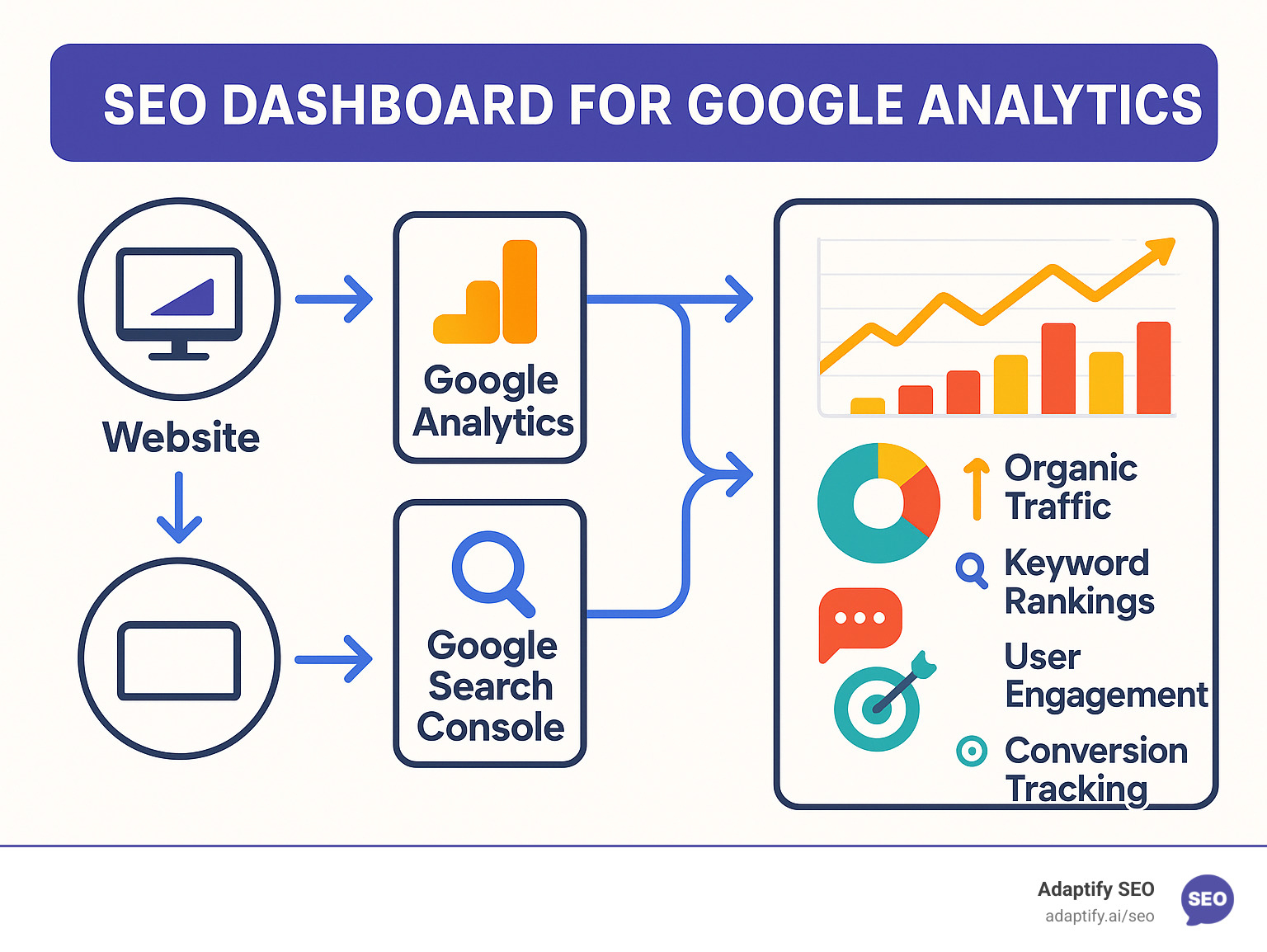
What is an SEO Dashboard and Why is it Essential?
Managing SEO for multiple clients often means hunting for data across different platforms—Google Analytics for traffic, Google Search Console for keyword insights, and more. An SEO dashboard for Google Analytics ends this chaos. It’s a mission control center that unifies critical SEO data into one visual, easy-to-understand interface, showing organic traffic, keyword performance, and conversions in real-time.
Without a dashboard, you're flying blind. You might see a traffic increase, but you won't know which keywords drove it or how those visitors behaved on-site. A dashboard tells the full story behind the numbers, revealing what's working and where to focus next. For a solid foundation on optimization, see our guide on Essential SEO Best Practices for 2024.
The Core Benefits of a Centralized Dashboard
A centralized SEO dashboard for Google Analytics transforms your workflow and client relationships by delivering:
- A Single Source of Truth: Eliminates the chaos of switching between platforms, ensuring data accuracy and consistency.
- Greater Efficiency: Slashes reporting time. As one study noted, "Reporting time can be cut by 50% using Google Analytics" when it's properly structured in a dashboard.
- Clear Communication: Translates complex data into visual charts that clients can easily understand.
- Demonstrable Value: Directly connects SEO efforts to business results like leads and revenue, making it easy to prove ROI.
- Strategic Alignment: Provides a big-picture view, helping you focus on tactics that truly move the needle.
Google Analytics and Google Search Console: A Powerful Combination
The real power of an SEO dashboard for Google Analytics comes from blending data from Google Analytics (GA) and Google Search Console (GSC).
- Google Analytics tells you what happens after a user arrives on your site. It provides insights into user behavior, such as engagement rates, session duration, and which organic visitors convert.
- Google Search Console reveals what happens before the click. It shows the search queries people use, how often your pages appear (impressions), click-through rates (CTR), and average ranking positions.
When combined, you get the complete user journey. For example, you can see that users searching for a specific term (GSC data) landed on your site and then converted into a lead (GA data). This integration uncovers golden opportunities, like high-impression keywords with low CTR that need better meta descriptions. If you're new to GSC, our guide on How to Set Up Google Search Console for Your Website can help.
The Building Blocks: Essential KPIs for Your Google Analytics SEO Dashboard
An effective seo dashboard for google analytics doesn't track every metric possible. It focuses on the key performance indicators (KPIs) that tell a complete story across three core areas: search visibility, on-site engagement, and business results. A well-designed dashboard connects these dots, showing not just that traffic increased, but that the new visitors were engaged and contributed to growth. For more on the tools that provide these metrics, see our list of the Top 5 SEO Tools You Need to Know.
Search Visibility & Traffic Metrics
These metrics are your SEO report card, showing how effectively you're appearing in search results and capturing traffic.

- Organic Sessions & Users: Track the total number of visits and unique individuals finding your site via search.
- Clicks & Impressions (from GSC): Clicks are actual visits from search results, while impressions show how often you appeared. Together, they measure your search visibility.
- Click-Through Rate (CTR): Calculated as Clicks ÷ Impressions, a high CTR indicates your titles and meta descriptions are compelling.
- Average Position (from GSC): Shows your typical ranking for specific queries, helping you track progress.
On-Site Engagement & Behavior Metrics for your seo dashboard for google analytics
Once users arrive, these metrics reveal the quality of your traffic and whether your content meets their needs.
- Engagement Rate (GA4): The new standard, measuring the percentage of sessions where users showed genuine interest (e.g., stayed over 10 seconds, converted, or viewed multiple pages).
- Average Session Duration: Indicates how long users spend on your site. Longer durations often signal valuable content.
- Top Organic Landing Pages: Identifies your most successful content, providing a template for future optimizations.
- New vs. Returning Users: Shows if your SEO is attracting new audiences or building a loyal following.
For more on GA4's new metrics, our Understanding Google Analytics 4: A Beginner's Guide has you covered.
Conversion & ROI Metrics
This is where your seo dashboard for google analytics proves its business value by connecting SEO efforts to bottom-line results.
- Goal Completions & Organic Conversion Rate: Track key actions (form fills, signups) and the percentage of organic visitors who complete them. This is often more important than raw traffic.
- Revenue from Organic Search: For e-commerce, this directly measures the financial impact of your SEO.
- Return on Investment (ROI): The ultimate metric, calculating the financial return from your SEO spend. With proper tracking, SEO can be one of the most cost-effective marketing channels.
How to Build Your SEO Dashboard for Google Analytics
Building a powerful seo dashboard for google analytics is straightforward with the right tools. Our go-to platform is Looker Studio (formerly Google Data Studio). It's free, powerful, and integrates seamlessly with Google Analytics and Google Search Console, allowing you to create professional, insightful dashboards without being a data scientist.

Choosing Your Platform: Native GA4 Reports vs. Looker Studio
While GA4's built-in reports are useful for quick analysis, they lack the customization and data integration features needed for comprehensive, client-facing dashboards. For agencies, Looker Studio is the clear winner.
| Feature | Native GA4 Reports | Looker Studio (Google Data Studio) |
|---|---|---|
| Dashboard Feature | No dedicated 'Dashboards' section | Yes, dedicated dashboard builder |
| Customization | Limited | Highly customizable layouts and charts |
| Data Blending | Limited to GA4 data | Can blend data from GA, GSC, and more |
| Data Sources | Primarily GA4 property data | Connects to nearly 500 data sources |
| Interactivity | Basic filters | Advanced filters, drill-downs, controls |
| Scalability | Good for single property analysis | Excellent for multi-client reporting |
Looker Studio's ability to blend data from multiple sources makes it indispensable for professional SEO reporting.
Step 1: Connecting Your Data Sources
The foundation of your dashboard is data. In Looker Studio, add the Google Analytics Connector and the Google Search Console Connector, selecting your specific properties. The real power comes from data blending, which lets you combine metrics from both sources. For example, you can link GSC clicks to a landing page with GA engagement metrics for that same page. Looker Studio also supports API integrations with other tools, allowing you to pull in data like Core Web Vitals.
Step 2: Visualizing Your KPIs with Charts and Tables
With your data connected, it's time to visualize it.

- Scorecards: For at-a-glance KPIs like total organic sessions or conversion rate.
- Time-series charts: To show trends over time, like traffic growth or ranking changes.
- Bar charts: For comparisons, such as top landing pages by sessions or traffic by device.
- Tables: For detailed data like keyword performance.
Always include interactive filters and date range controls to transform your dashboard from a static report into a dynamic tool.
Step 3: Using Templates to Accelerate Setup
You don't have to start from scratch. The Looker Studio template gallery offers pre-built dashboards for SEO. Simply find a template, make a copy, and connect your data sources. This gives you a professional starting point in minutes. For agencies, Adaptify SEO provides specialized dashboard templates designed to demonstrate SEO value and identify growth opportunities, helping you deliver professional results faster.
Overcoming Common Challenges and Limitations
While an seo dashboard for google analytics is transformative, it's not without challenges. Even the best dashboards can face issues with data accuracy, scalability, and the infamous "(not provided)" keyword problem. Understanding these roadblocks is the first step to overcoming them. As one agency owner noted, addressing these issues helped them cut reporting time from 40 hours a month to under 20, "while providing even more detailed information."
The "(not provided)" Keyword Problem
For years, Google Analytics has hidden the specific keywords that drive organic traffic, labeling them as "(not provided)." This makes it difficult to attribute conversions to exact search queries.
The solution is to lean heavily on Google Search Console (GSC). GSC provides the query data that GA hides, including impressions, clicks, CTR, and average position. By integrating GSC data into your dashboard, you can reclaim crucial keyword insights. The focus should shift from exact-match keywords to understanding broader user intent and optimizing content around the long-tail query patterns you find in GSC.
The Scalability Trap for Agencies
Building one great dashboard is manageable. Building and maintaining dozens for multiple clients is a nightmare. This is the scalability trap many agencies fall into, leading to:
- Massive Time Consumption: Manually updating reports for each client is inefficient and prone to human error.
- Inconsistent Reporting: Without a standardized system, the quality and format of reports can vary wildly between clients.
- Data Silos: Information remains scattered, preventing a holistic view of performance and making it difficult to spot cross-client trends.
Manual reporting processes don't scale; they become exponentially more complex as your agency grows. This is precisely the problem Adaptify SEO was built to solve. Our automated platform helps agencies scale reporting efficiently by streamlining SEO processes with AI. We provide a comprehensive, automated solution that reduces manual effort, eliminates inconsistencies, and allows you to focus on strategy, not spreadsheets.
Best Practices for Reporting and Demonstrating SEO ROI
A powerful seo dashboard for google analytics is only the first step. The real value comes from using it to tell compelling stories that demonstrate clear ROI. Effective reporting isn't about overwhelming stakeholders with data; it's about creating a narrative that connects SEO activities to business outcomes. For more on this, see our guide on Mastering Data Analysis: Turning Analytics into Actionable Insights.
Telling a Story with Your Data
Great SEO reporting is data storytelling. Instead of just presenting numbers, you must provide context, highlight trends, and explain what the data means for the business. Don't just say, "Organic traffic increased by 20%." Instead, explain the 'why' and the 'so what': "Our content optimization efforts led to a 20% traffic increase, which generated 150 qualified leads and an estimated $45,000 in new revenue. This was driven by our target keyword 'enterprise software solutions' reaching position 3."
Tailoring Dashboards for Different Audiences
A one-size-fits-all dashboard doesn't work. Tailor the view to the audience:
- Executive View: Focus on high-level business impact: organic revenue growth, conversion value, and overall ROI.
- Marketing Team View: Provide more granular data on keyword trends, top landing pages, and campaign performance to inform tactical decisions.
- SEO Team View: Include detailed technical data, crawl stats, indexation issues, and specific keyword movements for daily operations.
From Data to Action: Making Your Dashboard Work for You
The ultimate test of your seo dashboard for google analytics is whether it drives action. Use it to:
- Identify Opportunities: Find keywords with high impressions but low CTR (optimize titles/metas) or pages with high traffic but low conversions (run CRO tests).
- Diagnose Issues: Quickly spot sudden traffic drops that could signal technical problems or algorithm penalties.
- Inform Content Strategy: See which topics and formats resonate with your audience to guide future content creation.
- Prioritize Technical Fixes: Focus on technical issues that have the biggest impact on organic performance.
- Optimize Budget Allocation: Allocate resources to the channels and activities delivering the best ROI.
Frequently Asked Questions about SEO Dashboards
Here are answers to common questions about building and using an seo dashboard for google analytics.
How often should I check my SEO dashboard?
The ideal frequency depends on your role:
- Daily: For SEO specialists managing active campaigns or site migrations, looking for critical issues.
- Weekly: For marketing managers to track trends and campaign progress without getting lost in daily noise.
- Monthly: For clients and executives who need a high-level performance overview and strategic insights.
Also, set up real-time alerts for major metric drops so you can react quickly to problems.
Can I track competitor data in my SEO dashboard?
No, you cannot track competitor data directly within a dashboard built only with Google Analytics and Google Search Console. These tools only provide data for your own website. However, you can integrate data from third-party SEO platforms to pull in competitor insights. At Adaptify SEO, we provide strategic analysis that helps agencies understand the competitive landscape and identify opportunities to outrank rivals.
What is the difference between an SEO dashboard and an SEO report?
Though often used interchangeably, they serve different purposes:
- An SEO Dashboard is a live, interactive tool for real-time monitoring. Think of it as a car's dashboard, showing you key metrics at a glance.
- An SEO Report is a static document (e.g., a PDF) that provides in-depth analysis, commentary, and strategic recommendations for a specific period. It tells the story behind the data.
In short, dashboards help you monitor performance, while reports help you communicate it. Both are essential.

