Top Tools for Content Creators: A Comprehensive List
Hansjan Kamerling
Sep 25

Level Up Your Content Creation with These Essential Tools
Content creator tools have revolutionized the way we engage with digital marketing, enabling creators to craft compelling content easily. To get straight to the point, here are some of the top content creator tools you should consider:
- Canva
- SEMrush
- Google Trends
- Answer the Public
- Internxt File Converter
- Notion
- Jasper AI
Creating content isn't as simple as snapping photos at brand events or flaunting picture-perfect moments. It’s an intricate process of ideation, research, design, and interaction.
We all adore the “Woke up like this” posts by our favorite creators, but here's the truth: nobody wakes up perfectly groomed and camera-ready. Successful content creation involves planning and the use of specialized tools to simplify and improve the workflow.
I’m Hansjan Kamerling, and having spent years in content creation and marketing, I've tackled the complexities of the content creator's toolkit. Let’s dig into these tools that can save time, streamline tasks, and lift your content.

Call to Action: Book a Demo
Essential Content Creator Tools
Computer and Camera
Creating top-notch content starts with having the right equipment. A reliable computer and a high-quality camera are the backbone of any content creator's toolkit.
Computer: Whether you’re editing videos, designing graphics, or planning your content calendar, a powerful computer is a must. It should be fast, reliable, and capable of running demanding software like Adobe Creative Suite or Final Cut Pro without lag. Choose a model that fits your specific needs, whether it's a MacBook Pro for portability and power or a desktop setup for a more robust editing environment.
Camera: While smartphones have impressive cameras these days, a dedicated camera can take your content to the next level. For vloggers and video creators, the Sony ZV-1 Digital Camera is a fantastic choice. It offers excellent video quality and user-friendly features like a flip-out screen and built-in microphone.
Tripod and Stabilizer: To avoid shaky footage, a good tripod or stabilizer is essential. The K&F Concept 67 inch Camera Tripod offers flexibility and stability, making it perfect for both flatlays and dynamic shots.
Lighting and Microphone
Good lighting and clear audio are crucial for high-quality content. Here’s what you need:
Lighting: A well-lit scene can make a world of difference. A ring light is a versatile tool that provides even lighting, which is great for selfies, tutorials, and live streams. The Kaiess 10.2" Selfie Ring Light is a top pick—it’s affordable and offers adjustable brightness and color temperature to suit different settings.
Microphone: Clear audio is just as important as clear visuals. A good microphone can significantly improve your content, especially for tutorials, interviews, or voiceovers. The Snowball iCE USB Microphone is a budget-friendly option that delivers high-quality sound.
Portable Charger: Don't let a dead battery ruin your shoot. A portable charger like the mophie Powerstation XXL Power Bank ensures your devices stay powered up, even on the go.
Call to Action: Book a Demo
Top 15 Content Creator Tools in 2024
Jasper AI for Writing
Jasper AI is a game-changer for content creators who find writing time-consuming. This tool automates the writing process, generating everything from Instagram captions to full blog posts. If you're worried about sounding robotic, share your tone of voice guide with Jasper AI. It learns and mimics your style, making your content sound authentic.
Cost: Prices start at $39 a month for creators.
KOMI for Mini-Site & Link in Bio
KOMI transforms your "link in bio" into a dynamic mini-site. You can customize it with themes, analytics, and integrations with social media platforms. Imagine having a single URL where fans can find your blog posts, sign up for your mailing list, and shop your products.
Cost: Plans start at $10.50 a month after a 14-day free trial.
Notion for Planning and Organization
Notion is your all-in-one planning and organization tool. From mapping content ideas to tracking social media posts, Notion has got you covered. Its universe of features includes tables, calendars, and lists, making it perfect for creators juggling multiple projects.
Cost: Free.
Canva for Branding and Templates
Canva is the go-to tool for anyone who needs to create stunning visuals without design skills. From Instagram covers to YouTube thumbnails, Canva offers a wide range of templates and branding tools to make your content pop.
Cost: Free with premium options.
Capcut for Video Editing
Capcut is a free video editing tool that’s perfect for quick edits and social media content. With its user-friendly interface, you can add transitions, text, and music to your videos effortlessly.
Cost: Free.
Descript for Video Editing and Transcription
Descript takes video editing to the next level by integrating transcription. You can edit your videos by editing the text, making it super intuitive. It’s a must-have for podcasters and video creators who want to streamline their workflow.
Cost: Free with premium options.
Buffer for Social Media Scheduling
Buffer helps you manage your social media posts by scheduling them in advance. It’s a lifesaver for creators who need to maintain a consistent posting schedule across multiple platforms.
Cost: Free with premium options.
Grammarly for Checking Content
Grammarly ensures your content is error-free and polished. It checks for grammar, punctuation, and even style issues, making your writing more professional.
Cost: Free with premium options.
ConvertKit for Growing Your Email List
ConvertKit is designed for creators who want to grow their email list. Its drag-and-drop interface makes it easy to create email campaigns, and its list-building features help you attract more subscribers.
Cost: Free for up to 1,000 subscribers.
Gumroad for Selling Digital Products
Gumroad offers a simple platform for selling digital products. Whether it’s video lessons, ebooks, or subscriptions, Gumroad handles the complexities of taxes and fees, letting you focus on creating.
Cost: Free.
Lemon Squeezy for Selling Digital Products
Lemon Squeezy is another excellent platform for selling digital content. It offers customizable sales pages and takes care of tax compliance, making it easy to sell globally.
Cost: Free.
Podia for Hosting Courses
Podia is ideal for creators who sell online courses. It offers tools for email marketing, sales pages, and even full websites. Its course builder is particularly user-friendly, making it easy to add lessons and run webinars.
Cost: Free to get started.
Circle for Memberships and Community
Circle is an all-in-one community platform for creators. It supports group discussions, private chats, and even livestreams. Perfect for nurturing a private community or offering paid memberships.
Cost: Prices start at $89 a month.
Shopify for Creating an Online Store
Shopify is the best platform for selling physical products. It offers extensive customization features and integrations, making it easy to create a branded online store.
Cost: Prices start at $29 a month.
QuickBooks for Accounting and Taxes
QuickBooks simplifies managing your finances. It pulls all your transactions into one place, allows you to send invoices, and helps you monitor your taxes, making it a must-have for creators with multiple revenue streams.
Cost: Prices start at $15 a month.
Call to Action: Book a Demo

Free Content Creation Tools
Google Trends
Google Trends is a must-have for content creators looking to tap into current trends and hot topics. This free tool gives you real-time data on what people are searching for. By understanding these trends, you can create timely and relevant content that resonates with your audience.
How to Use Google Trends:
- Enter a keyword or topic.
- Analyze the interest over time.
- Compare different terms to see which is more popular.
- Explore related queries to get content ideas.
Using Google Trends can help you stay ahead of the curve and ensure your content gets the attention it deserves.
Cost: Free.
Answer the Public
Answer the Public is another fantastic free tool for generating content ideas. It visualizes search questions and autocomplete suggestions, making it easier to understand what your audience is curious about. This tool is a goldmine for content ideas that address your audience’s questions.
How to Use Answer the Public:
- Enter a keyword.
- Browse through the questions and phrases related to your keyword.
- Use these questions as inspiration for your content.
By answering these questions in your content, you can establish authority and build a loyal following.
Cost: Free.
Internxt
Internxt is a versatile file conversion tool that prioritizes security and privacy. With Internxt, you can easily convert files into different formats, such as PDFs, Excel sheets, PNGs, JPGs, and Word docs. This makes it a valuable tool for creators who need to share or edit various file types.
How to Use Internxt:
- Upload your file.
- Choose the desired format.
- Download the converted file.
Internxt uses encrypted technology to keep your information secure, making it a reliable choice for content creators.
Cost: Free.
HubSpot
HubSpot offers a suite of AI tools that can significantly improve your SEO efforts. From creating landing page copy to generating email and ad copy, HubSpot’s AI tools can help streamline your content creation process.
How to Use HubSpot AI Tools:
- Access the AI tools through the HubSpot platform.
- Use the content assistant to generate copy.
- Optimize your content for SEO with HubSpot’s recommendations.
These tools can save you time and help you produce high-quality content that ranks well in search engines.
Cost: Free with premium options.
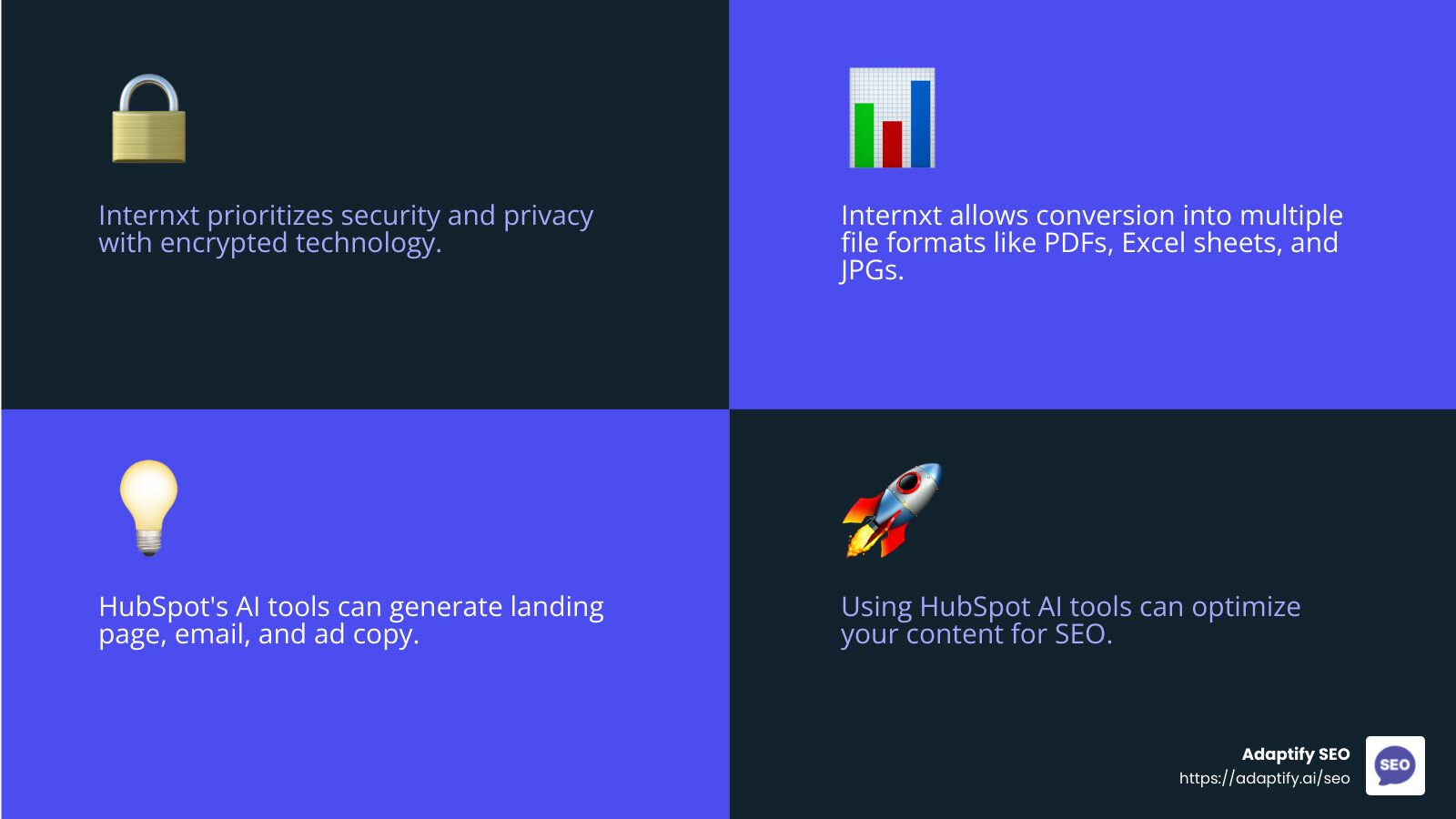
Call to Action: Book a Demo
Content Creation Tools for Different Needs
Content creation is not one-size-fits-all. Depending on your specific needs, different tools can make your life easier and your content more impactful. Let's break down the best content creation tools across various categories.
Image Creation and Editing Tools
Canva
Canva is a user-friendly tool for creating visually stunning graphics. With its drag-and-drop interface and a plethora of templates, you can design everything from social media posts to presentations effortlessly.
Pixlr
Pixlr is a free, web-based photo editor that offers advanced features similar to Photoshop. It's perfect for quick edits and touch-ups.
Phot AI
Phot AI leverages artificial intelligence to improve your photos automatically. It’s ideal for creators who want professional-quality images without spending hours editing.
JPG to Word
This tool converts JPG images into editable Word documents, saving you the hassle of retyping text from images.
Text to Image
Text to Image transforms your text into visually appealing images. Customize fonts, colors, and backgrounds to make your text stand out.
Visme
Visme is another powerful tool for creating infographics, presentations, and other visual content. It combines simplicity with flexibility, making it easy to produce engaging visuals.
Audio Content Creation Tools
Anchor
Anchor, a product of Spotify, makes podcasting a breeze. Record, edit, and publish your podcasts effortlessly, complete with music and transitions.
Audacity
Audacity is a free, open-source audio editing software. It’s packed with features that let you manipulate audio files and apply effects.
Podbean
Podbean is designed specifically for podcasters. It simplifies planning, scheduling, and publishing your podcasts.
Podcastle
Podcastle is an all-in-one audio production tool. Record, edit, and improve your audio with AI-powered features for studio-quality sound.
Video Content Creation Tools
Animoto
Animoto allows you to create stunning videos without any technical expertise. Use templates, music, and customization options to produce engaging video content.
Adobe Creative Suite
Adobe offers a comprehensive set of tools like Premiere Pro for video editing and After Effects for motion graphics. These professional-grade tools are a must-have for serious content creators.
Lumen5
Lumen5 is an AI-powered tool that turns your written content into engaging videos. It matches your text with relevant visuals and music automatically.
Appy Pie
Appy Pie provides tools for creating dynamic video content, including an AI animation maker and improved design templates.
Movavi Video Editor
Movavi Video Editor is a user-friendly video editing tool with features like AI modules for quick video collage creation and shaky footage stabilization.
Fliki
Fliki is an intuitive video editor offering a seamless, watermark-free experience. It includes AI features for noise removal and motion tracking.
Content Collaboration Tools
Tagbox
Tagbox connects creators with brands for collaboration opportunities. Sign up and let brands find you for influencer marketing.
Hypeauditor
Hypeauditor helps brands find influencers that align with their values. It provides in-depth analytics to ensure impactful collaborations.
Creatopy
Creatopy is a creative automation platform that generates ad creatives using AI. Customize and resize ads to your liking in no time.
Collabor8
Collabor8 fosters collaboration between brands and influencers, streamlining the process of finding and working with partners.
Upfluence
Upfluence is another influencer marketing platform that helps you identify influencers, manage campaigns, and track results.
Content Planning and Scheduling Tools
Buffer
Buffer allows you to plan, schedule, and publish content across various social media channels. Create a content calendar, track performance, and optimize your strategy.
Hootsuite
Hootsuite is a comprehensive social media management tool. Plan and schedule content, monitor conversations, and engage with your audience.
Sproutsocial
Sproutsocial helps you efficiently plan and schedule social media posts, collaborate with your team, and access powerful analytics.
CoSchedule
CoSchedule offers a robust content marketing calendar. Plan and organize all your content in one place, from blog posts to social media updates.
SE Ranking
SE Ranking is an SEO assistant that helps you create high-performing content. Its AI-writer and keyword research tools simplify the content creation process.
By using these tools, you can streamline your content creation process and produce high-quality content that stands out. Next, let's dive into some frequently asked questions about content creator tools.
Frequently Asked Questions about Content Creator Tools
What tools do you need as a content creator?
As a content creator, your toolkit should include equipment, software, and distribution channels to ensure you can create and share high-quality content efficiently. Here’s a breakdown:
Equipment:
- Computer: A reliable computer is essential. Whether you’re editing videos or designing graphics, a powerful computer will save you time and frustration.
- Camera: For high-quality visuals, invest in a good camera. DSLRs are popular, but smartphones with excellent cameras can also do the trick.
- Lighting: Good lighting can make or break your content. A ring light or softbox lighting kit can help you achieve the perfect look.
- Microphone: Clear audio is crucial, especially for videos and podcasts. Consider a USB microphone for ease of use and quality sound.
Software:
- Editing Tools: Software like Adobe Creative Suite and Capcut are great for video editing. For graphic design, Canva is a user-friendly option.
- Content Management: Tools like Notion help with planning and organization, while Buffer and Hootsuite streamline social media scheduling.
- Writing and Grammar: Jasper AI can help generate content, and Grammarly ensures it’s error-free.
Distribution Channels:
- Social Media: Platforms like Instagram, YouTube, and TikTok are vital for reaching your audience.
- Email Marketing: Tools like ConvertKit help you grow and manage your email list.
- E-commerce: If you’re selling products, Shopify is an excellent platform for setting up an online store.
What is content creation software?
Content creation software includes tools that help you generate, edit, and distribute content. These tools can range from video and graphic design software to social media management platforms. Here are some examples:
- Video Editing: Tools like Descript and Animoto make video creation easy, even for beginners.
- Graphic Design: Canva and Visme offer templates and design tools for creating stunning visuals.
- Writing: Jasper AI helps automate content writing, saving you time on creating blog posts, captions, and more.
- Social Media Management: Buffer and Sproutsocial allow you to schedule posts and analyze performance across multiple platforms.
- SEO Tools: SE Ranking helps you optimize your content for search engines, ensuring it reaches a wider audience.
What equipment do you need to be a content creator?
To be a successful content creator, you need a few key pieces of equipment:
- Computer: A high-performance computer is essential for editing videos, designing graphics, and running multiple applications smoothly.
- Camera: Invest in a good camera, whether it’s a DSLR or a high-quality smartphone camera, to capture clear, professional-looking visuals.
- Lighting: Proper lighting improves the quality of your content. A ring light or softbox lighting kit can help you achieve the perfect lighting setup.
- Microphone: Clear audio is vital for videos and podcasts. A USB microphone like the Blue Yeti is a popular choice for content creators.
Each piece of equipment plays a crucial role in ensuring your content is of the highest quality, helping you stand out in a crowded digital landscape.
Call to Action: Book a Demo
Next, let's explore some of the best tools for content creators in 2024. From writing aids to video editing software, we'll cover everything you need to streamline your content creation process.
Conclusion
Creating content is more than just having great ideas; it's about having the right tools and strategies to bring those ideas to life. From essential equipment like computers and cameras to powerful software for editing and managing your content, the right tools can make all the difference.
Adaptify SEO: Your Automated SEO Solution
At Adaptify SEO, we understand that content creation is just one part of the puzzle. To truly succeed, your content needs to be seen. That's where our automated SEO services come in. We streamline SEO processes like strategy formulation, content creation, and PR link building using AI. This means less manual effort and more time to focus on what you do best—creating amazing content.
Our platform supports various CMS systems like WordPress, Webflow, and Shopify, ensuring that your content is optimized and published seamlessly. With features like smart inbound and outbound linking, high authority outbound links, and optimized infographics, we help you gain more traffic from Google.
Ready to Lift Your Content?
If you’re ready to take your content creation to the next level, it's time to integrate SEO into your workflow. With Adaptify SEO, you can automate your SEO efforts and ensure your content reaches a wider audience.
Call to Action: Book a Demo
Thank you for exploring our comprehensive list of content creator tools. We hope these insights help you improve your content creation journey. Happy creating!

